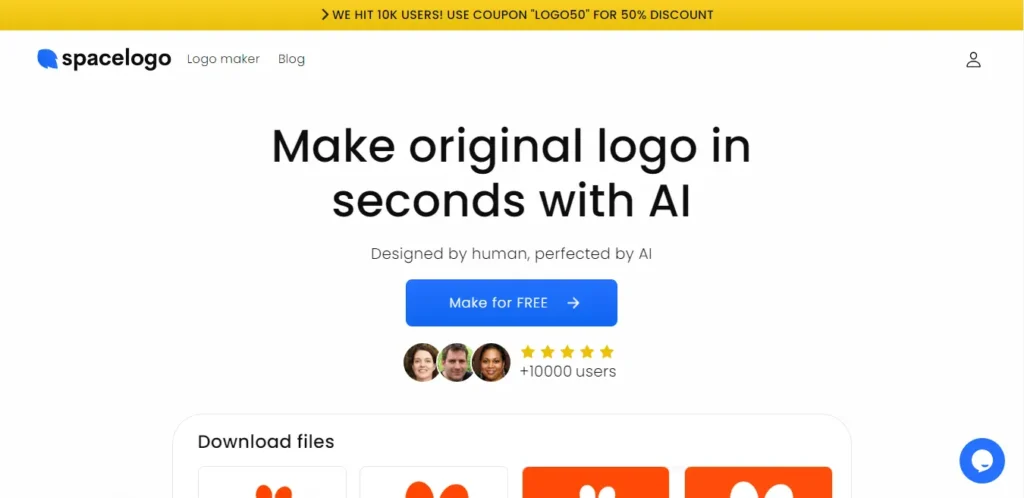Looka AI | BEST AI-POWERED LOGO MAKER TOOL 2024
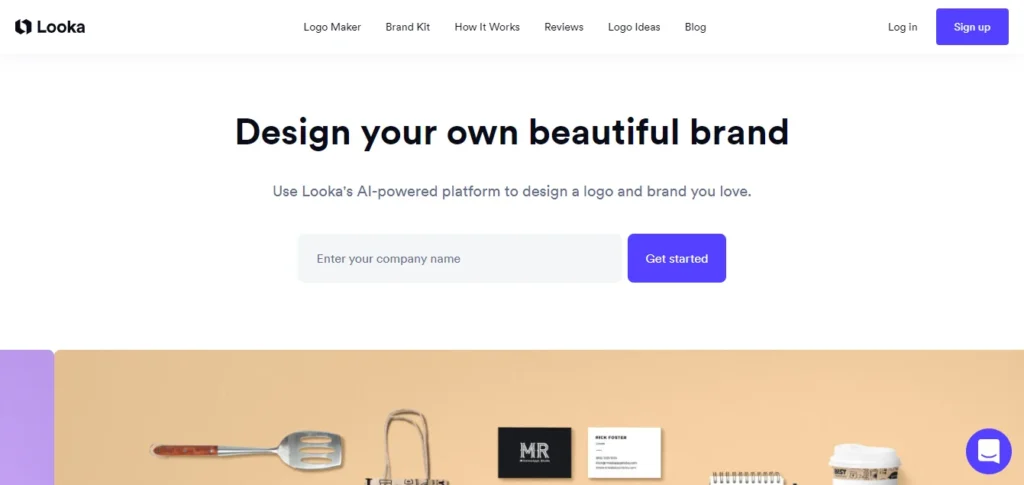
What is Looka Logo Maker?
You may create a unique logo with the special tool Looka-AI Logo Maker.
It’s excellent for people seeking a logo for their company or small enterprises seeking a visually appealing emblem.
It doesn’t use templates, so it generates many unique logo options.
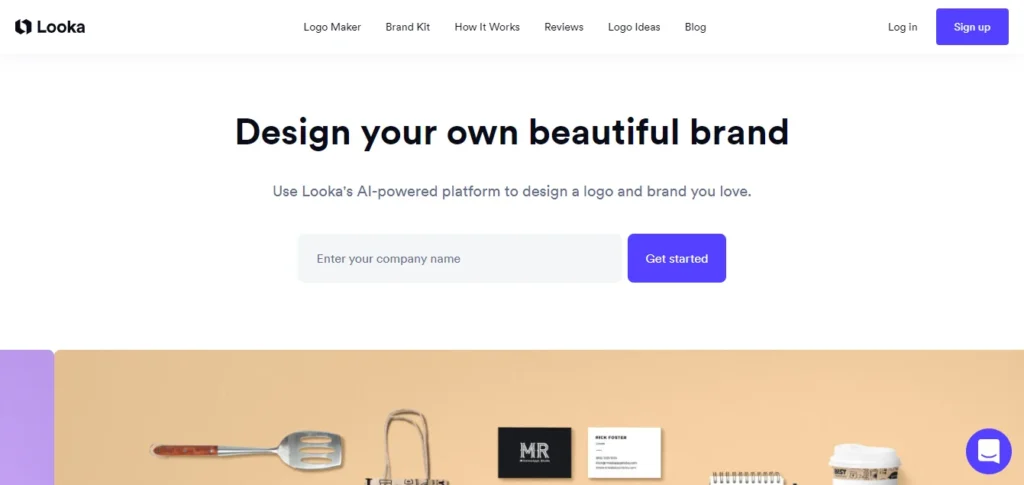
Looka AI
Create unique and beautiful brand profiles and content
You answer some questions about your business and design preferences, and you’ll see many logos to choose from and customize easily.
Its logo maker and namelix use fancy technology to ensure the logos look good, with the right colors and fonts.
When you find a logo you like, you can buy it as a one-time purchase or get a subscription to access even more designs, like business cards, social media posts, and flyers.
Cool Features
AI Logo Maker
Looka.ai uses innovative technology to make logos based on what you like.
Branding Tools
It doesn’t just make logos; it also helps with business cards and social media designs.
Website Builder
Logo can even create a website that matches your stamp.
AI-Powered Logo Design
You can make unique logos that are just right for your brand with the help of intelligent technology.
Customization Options
You can change and adjust the logo designs to make them perfect for your brand.
Comprehensive Brand Kit
It can create a strong and consistent brand look by choosing a suitable logo, colors, and fonts.
300+ Templates
You can easily choose the template that suits your business and according to your requirements.
This tool provides the user with more than 300 templates.
Easy-to-Use Editor
You can also easily make your logo or customize it without any expertise.
You can make the logo according to your taste.
Works Well with Online Stores
Look, logo design works nicely with online shops like Shopify.
You can easily use your new logo and branding on your online store.
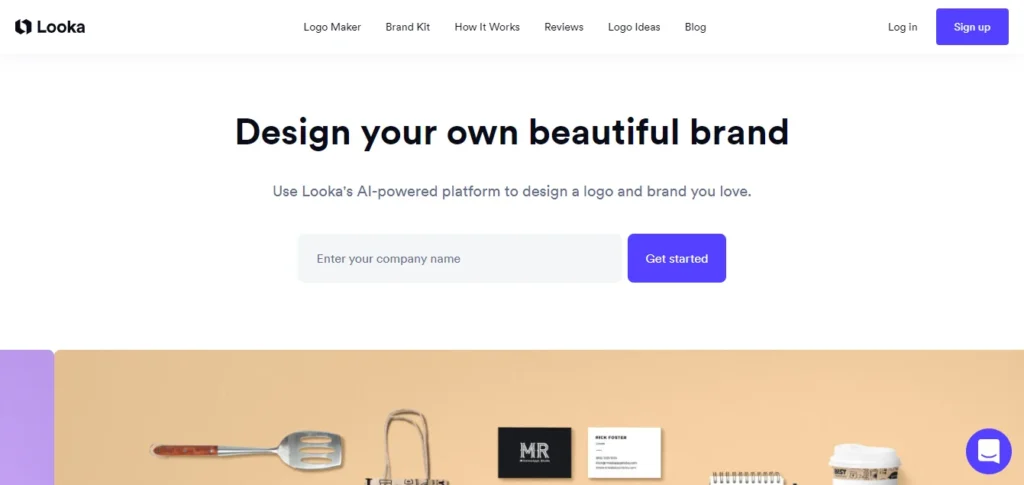
Features of this tool
Helps to build a strong and beautiful brand profile. It helps to maximize the audience’s views and responses.
Helps to generate the best logo designs and manage your brand profile.
Allows to create complete brand kit including brand logos, logo files, brand kits, and card designs.
How to create a logo on Loka?
Step 1: Start Creating Your Logo
- First, enter your company name on the Website of this logo maker.
- Press “Get Started” to start creating your logo.
Step 2: Smart Sample Logos
- Provide brief answers to a few inquiries about your company, including its industry.
- It will display several logos for you to choose from
- It helps the computer understand what style you like.
- When finished, click “Continue”.
- It will also inquire about your preferred color taste.
Step 3: Edit Your Business Details
- You can edit your business name and add a slogan to your logo.
- Don’t worry; you can change these later if needed.
Step 4: Choose Graphics for Your Logo
- You get to decide which symbols you want in your logo.
- It can help you choose by asking about words related to your business.
- If you don’t like that, you can pick symbols yourself.
Step 5: Let the AI Do the Work
- look.ai logo maker’s intelligent computer takes over and create logos for you.
- In a few seconds, you’ll see many stamps to choose from.
- Some might be better than others.
Step 6: Edit and Customize
- If you want, you can edit things like the font and colors of your logo.
- Look at a logo maker that helps make it unique to your brand.
- You can choose your favourite logo even if it’s imperfect; you can improve it in the next step.
Final Thoughts: Creating Your Logo
- This logo maker Tool makes it easy to create a logo, and it’s quick.
- Our results were decent, but some logos might look ordinary.
- looka. Ai logo maker can make changes to your logo without signing in or registering.
- You only need an account when you’re ready to buy the stamp.
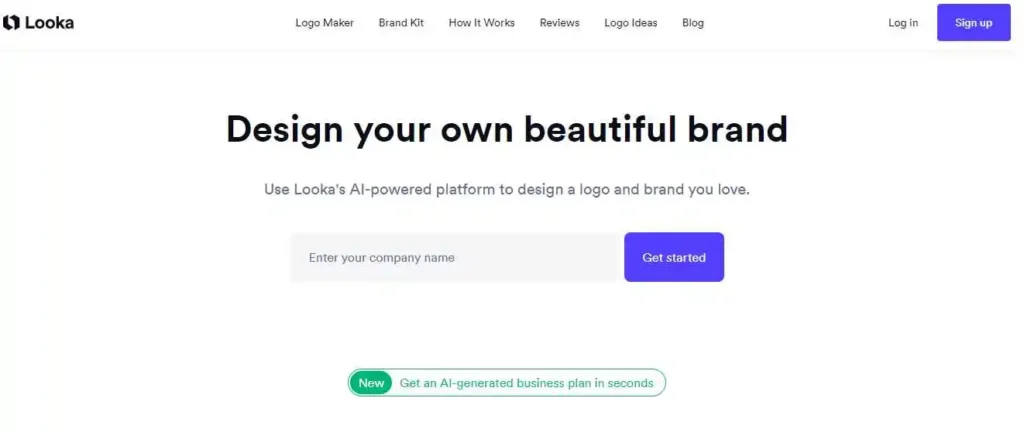
Customizing Your Logo
- After you pick a logo in Looka’s preview section, click “Customize” to make it just how you want it.
- In the look. Logo editor: you can’t drag and drop things like in other tools.
- Instead, you will use menus that appear when you click on various portions of the logo, such as the name or tagline of your business.
- You may adjust font, text color, size, and alignment, among other things.
Variations to Choose From
- On the left side of this tool, there’s a menu with links to different options.
- “Suggested” gives you logos with similar symbols but different layouts, colors, and fonts.
- “Layouts” have different combinations of elements.
- “Palette” lets you change the logo’s colors.
- “More Ideas” offers some changes, like different fonts.
Step-By-Step Customization
- Other menu items of this tool help with different parts of your logo.
- “Backgrounds” lets you change the background color.
- “Name,” “Slogan,” and “Symbol” help you adjust the shape, size, color, and where things are in your logo.
- In “Container,” you can add background elements like frames.
Useful Features
- The “History” section of this saves different versions of your logo, so you can return it if needed.
- You can mark favourites, which are kept in the “Your Logos” section.
- When you’re happy with your logo, click “Download” to buy it.
Limits on Customization
- Loca logo editor doesn’t let you move things around freely or change their clarity (opacity).
- You can’t use multiple symbols in one logo or add images to the local logo.
- Still, we were happy with what logo the tool offers, mainly because it’s easy to use.
Advantages
- It is fast and easy to make a logo.
- You can change your logo until it’s just right.
- The logo maker offers more than just logos; it also helps with other branding stuff.
Pricing
Get A Logo & Brand Kit (recommended)
Brand Kit Subscription
- Everything you need for your business
- Costs $96 per year, billed annually
- Make as many changes to your logo as you want
- You own your logo even after the subscription ends
- High-quality logo files
- Over $3,000 in Exclusive Offers
- Includes things for your business like social profiles, posts, business cards, and more
- Brand guidelines to help you use your brand consistently
- 300+ ready-to-use branded assets
- It is the most popular option
Brand Kit Web Subscription
- Brand Kit + AI-Generated Website
- Costs $129 per year, billed annually
- Includes everything in the Brand Kit Subscription
- Plus, you get a website
Get A Logo Only
Basic Logo Package
- You get a simple logo
- Costs $20 as a one-time payment
- Comes with one logo file in a low-quality format
Premium Logo Package
- You get a more advanced logo
- Costs $65 as a one-time payment
- Comes with various high-quality logo files in different formats
- Multiple color versions of your logo
- You can make changes to it anytime
- You fully own the logo
- They provide support for it as long as you need
So, in simple terms, you have two options: look for a logo maker free.
The first one is best for starting a business and includes many things for your brand.
The second option is if you need a logo, and there are two levels of quality to choose from.
Support and Help
It has a helpful support team with articles and tips on their Website to guide you.
Conclusion
An intelligent tool for creating logos and branding is Logo Maker.
It works well for freelancers and small enterprises.
Its attractive design and additional branding options make developing a memorable brand identity for your company simple.
FAQs
What Looka Does?
It talks to you, figures out what you want, and gives you many logo options.
You can change these options to ensure they look right for your brand.
Who Should Use Looka?
It’s especially beneficial for startups and small enterprises that might have a small staff of in-house designers.
These companies frequently require a solid logo to convey their brand, and this tool makes it simpler and less expensive.
But it is for more than just small businesses. It’s also useful for freelancers and consultants.
These individuals work independently and might want a unique logo to make their brand stand out.
It can help them create a logo that’s all their own.
Even big companies can find value in looking at .con.
These large organizations sometimes need a logo for a particular project or event.
It provides a fast and efficient way to create a logo, which can significantly help in such situations.
Similar Posts
There are no reviews yet. Be the first one to write one.