VANA PORTRAIT | BEST AI TOOL FOR SELF-PORTRAITS 2024
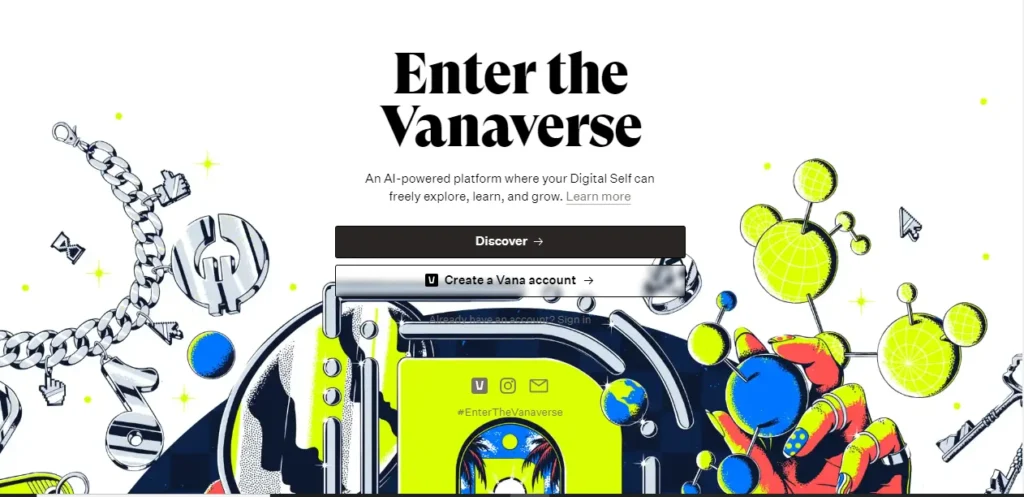
What is a Vana portrait?
Vana Portrait is an exciting AI tool that allows users to create one-of-a-kind self-portraits in various artistic styles. Found on the Vana Account app, this web-based application employs a deep learning model to turn ordinary selfies into unique works of art, spanning themes like Renaissance, Pop Art, and Anime.
Once in, upload your photos or capture new ones using your camera. Choose a theme and style for your portrait. Vana, and let the AI do its work.
Save your generated portraits to your gallery or share them on social media. Beyond the fun aspect, Portrait.vana.com doubles as an educational tool, offering insights into the history and culture of different artistic styles.
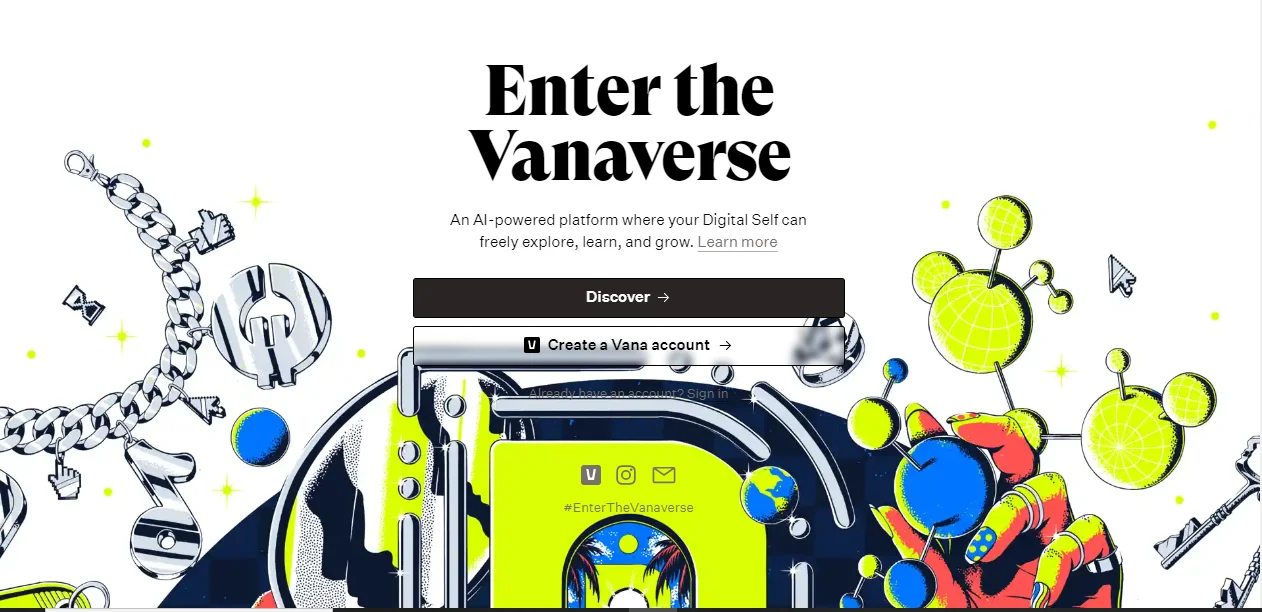
VANA PORTRAIT
Create one-of-a-kind self-portraits
Users can learn how iconic artists such as Leonardo da Vinci and Andy Warhol used colors, shapes, and textures to convey their visions. Experimenting with various themes and styles allows users to craft their digital masterpieces. It is part of the Vana ecosystem, a hub for creative innovators using technology to develop personalized, AI-powered applications.
It goes beyond being a generative AI experience; it’s a tool that invites users to explore their identity, unleash artistic expression, and delve into the captivating realm of AI-generated art. Give it a try and unveil the digital version of yourself!
Features of Vana-Portrait AI
Infinite Self-Portrait Styles:
- VanaPortrait provides a wide range of artistic styles, allowing users to create self-portraits in diverse representations.
User-Friendly Interface:
- The app boasts an intuitive and user-friendly interface, making it accessible to individuals without artistic backgrounds or prior experience.
Platform Compatibility:
- Available on both Android and iOS devices, ensuring seamless access and usability across various platforms.
AI-Generated Realism:
- Utilizing advanced AI technology, It generates self-portraits with realistic features, enhancing the authenticity of the final artwork.
Customization Options:
- Users can personalize their self-portraits by adjusting settings like brightness, color, and contrast to match their preferences.
Instant Generation:
- With Portrait vana.com, users can create AI self-portraits within minutes, eliminating the need for complex software or extensive waiting periods.
Versatile Use Cases:
- Caters to various use cases, including profile pictures, avatars for gaming, and personalized social media graphics.
Social Media Integration:
- Compatible with popular social media platforms, enabling users to share their AI-generated self-portraits directly.
Gallery Access and Management:
- Users can create and manage personalized galleries, providing a convenient way to organize and access their artwork.
Artistic Freedom:
- Allows users to explore creativity and experiment with different styles, empowering them to express themselves through art.
Community and Support:
- Fosters a community of users leveraging AI for creative self-expression, offering support and resources for a fulfilling digital journey.
Data-Driven Digital Self:
- Compiles users’ Virtual DNA (VNA) to create a holistic digital representation, reflecting various aspects of their identity through AI-generated art.
Latest Versions of Vana-Portrait
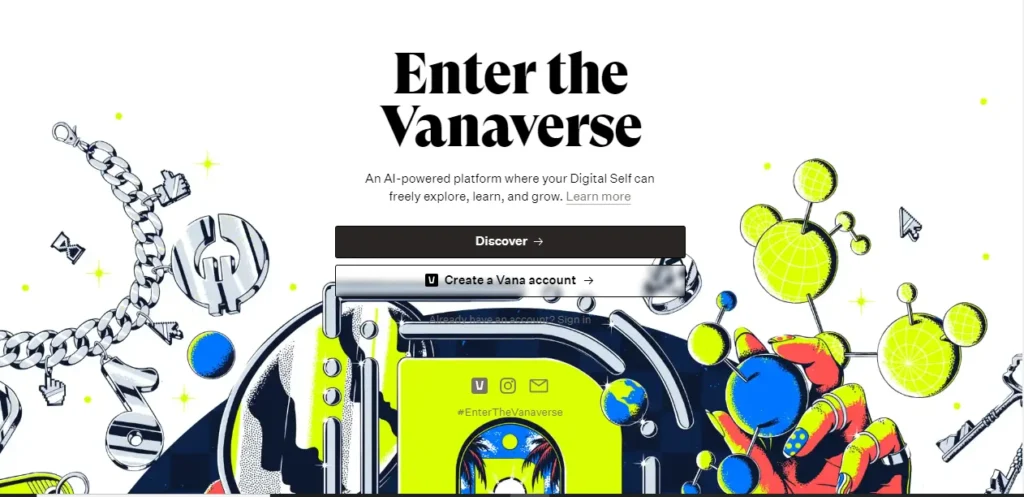
Features of this tool
Helps to create one-of-a-kind self-portraits in various artistic styles.
Personalize their self-portraits by adjusting settings like brightness, color, and contrast.
Provides free access to explore this image generation tool.
Avatars with Portrait by Vana
- Description: Create diverse avatars in various artistic styles.
- Customization: Express your personality through customizable avatars.
- Accessibility: The app ensures everyone can access generative art without financial barriers.
Dreambooth Feature
- Exploration: Turn imagination into reality with surreal environments.
- Experimentation: Experiment with extraordinary visuals in self-portraits.
- Elevation: Elevate your artistic expression to new imaginative heights.
Free Access
- Inclusivity: Break financial barriers for widespread creative exploration.
- Unrestricted: Enjoy the app’s incredible features without cost limitations.
- Democratization: Make generative art accessible to all, fostering creativity.
Diverse Artistic Styles
- Library: Access an extensive range of styles, from classic to vibrant.
- Application: Intelligent algorithms apply chosen styles to self-portraits.
- Visual Appeal: Result in visually stunning and distinct artworks.
Endless Variations
- Exploration: Experiment with different combinations of styles and settings.
- Uniqueness: Each generative art piece is a unique creation.
- Engagement: Keep users inspired and engaged with diverse variations.
How to Download and Install Vana-Portrait AI?
Downloading this AI tool for your PC is a straightforward process, and to ensure safety, we recommend using the UltFone Toolkit. A step-by-step guide is given below:
Download UltFone Toolkit:
- Visit the official website of UltFone Toolkit and download it to your PC.
Access AI Toolbox:
- Open the UltFone Toolkit and select “AI Toolbox” from the left tab.
Search for Vana Portrait:
- In the search box, type “Vana Portrait” and wait for the results. Click on this tool option.
Visit Official Website:
- UltFone Toolkit will redirect you to the official AI website. Download the program from the official source.
Enjoy the App:
- Once downloaded, install this tool and start enjoying the AI-generated portraits.
By using UltFone Toolkit’s AI Toolbox, you ensure that you always get the original and safe version of the software without the risk of malware or fake websites. Download UltFone Toolkit for PC or Mac and simplify the process of obtaining Portrait vana com AI.
How to Use Vana Portrait for AI Self-Portraits
Step 1: Download this AI tool
Download Vana ai Portrait on your PC through the UltFone Toolkit and set up your account.
Step 2: Upload Your Image
Upload a clear photo of yourself to the Portrait Vana Gallery or take a new one within the app.
Step 3: Choose a Style
Select your preferred style from options like realistic, abstract, or cartoonish.
Step 4: Click “Generate”
Initiate the AI generation process by clicking “Generate” after selecting your desired style.
Step 5: Adjust Settings
Fine-tune your portrait by adjusting color, brightness, and other settings as needed.
Step 6: Save or Share
Save your AI-generated self-portrait to your device and share it on social platforms if desired.
Following these steps allows you to easily create personalized and artistic AI self-portraits using the Vana app without any copyright concerns.
Pros & Cons
pros
- User-Friendly Interface:
- Intuitive and easy-to-use interface.
- No steep learning curve for users.
- Diverse Portrait Styles:
- Offers a wide range of self-portrait styles.
- Users can choose from infinite artistic representations.
- High-Quality AI-Driven Portraits:
- Generates realistic and high-quality portraits.
- Showcases the capabilities of AI technology.
- Quick Image Generation:
- Swift and efficient process for generating portraits.
- Users can create AI-driven portraits without extended wait times.
- Versatility:
- Suitable for both artists and individuals.
- Fosters opportunities for creative self-expression.
- Sharing and Showcase:
- Allows users to share and showcase their digital creations.
- Enhances the platform for community engagement.
- No Artistic Skills Required:
- Accessible to users without prior artistic skills.
- Widens the user base for creative exploration.
cons
- Internet Connection Required:
- Dependency on an internet connection to access the tool.
- Limited accessibility in offline scenarios.
- Limited Free Credits:
- The free version provides limited credits for portrait generation.
- Users may face restrictions on the number of free portraits.
- Credit Purchase Requirement:
- Additional credits must be purchased for extended usage.
- Users need to invest in credits beyond the free allocation.
- Customization Limitations:
- Limited options for customizing generated portraits.
- Users may have restricted control over fine-tuning details.

