Tinywow | BEST AI-POWERED AND DRIVEN DESIGNED TOOl 2024
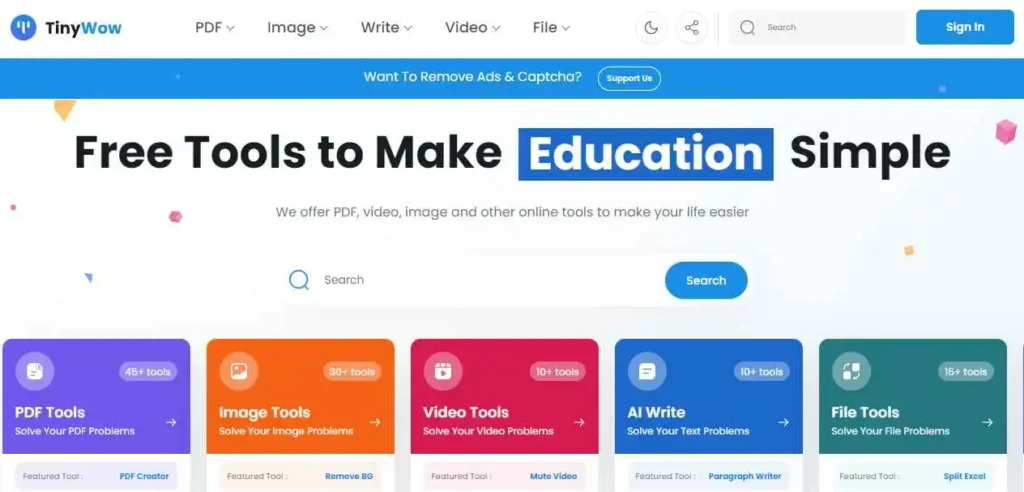
What is tinywow?
It is a versatile platform packed with numerous AI-driven tools designed to simplify a wide array of tasks.
These tools enable users to manipulate and enhance PDFs, create compelling video content, generate images, and assist in various writing endeavours.

Tinywow
Get support in education, business, social life, and much more
Tiny Wow.com provides a comprehensive suite of PDF tools that empower users to manage and edit their documents efficiently.
The PDF Creator, Merge PDF, Edit PDF, and Compress PDF are some of the frequently used tools in this category.
Without the need for professional software, these tools make it simple to produce, merge, modify, and shrink the file size of PDF documents.
Its PDF tools are designed for effortless use, catering to both professionals and students alike.
Features
A vast range of helpful tools are available on this website in several areas, such as file management, PDF, picture, video, and AI writing.
These tools are made to meet the demands of both professionals and students by making a variety of jobs simpler.

Features of this tool
PDF Tool, which helps to easily create, edit, and enhance the sizes of PDF files.
Image Tool helps to edit and customize the images by removing the background and much more.
Video tool helps to trim, resize video transcript mute video, compress the video and much more.
PDF Tools
It offers popular PDF tools like PDF Creator, Merge PDF, Edit PDF, and Compress PDF.
Users can easily create, edit, and enhance the sizes of PDF files with the help of the following tool.
If a user does not have professional skills, they can also use it easily if they are a learner or a professional.
Image Tools
Image editing can be complex, but Tiny simplifies the process with tools like Remove Background from Image and AI Image Generator.
Whether you need to remove backgrounds, resize images, or generate AI-powered images, it has you covered.
Video Tools
This AI’s video tools, such as Mute Video, facilitate video file management.
These tools are valuable for various industries, including marketing, education, and entertainment.
AI Write Tools
Content creation and editing can be time-consuming. tiny.wow .com’s AI Write tools, like Essay Writer and Paragraph Writer, aim to streamline these tasks.
Users can generate essays, paragraphs, and other text content using AI, saving time and effort on projects or assignments.
File Tools
Managing documents and files can be challenging, especially when dealing with various formats.
Its PDF file tools, including Split Excel, help users efficiently manage their files by splitting, merging, and converting them.
Popularity and User Experience
It removes background and has a significant user base, with over 1 million active users.
They have processed more than 10 million files and created 500,000 PDFs. Security and privacy are priorities, with files deleted after 1 hour.
Users appreciate the platform’s ease of use, wide tool selection, and ad-free experience.
Supporting
To maintain free services, it offers a $5.99/month plan for loyal supporters.
This plan provides an ad and captcha-free experience, ensuring uninterrupted workflow for users.
Use cases
Tiny wow PDF is pretty handy for a bunch of things:
School Stuff
Students and teachers can use it to make essays, fix writing, and create paragraphs for schoolwork.
Work Docs
If you’re doing serious business stuff, you can edit PDFs, turn them into Word files, or combine a bunch of PDFs into one using the PDF tools.
Art and Content
Folks who make art and content will like the image tools.
You can delete backgrounds from pictures and even create new ones using AI.
Media Magic
If you’re into videos and social media, file converters can change the type of media files you use.
Like turning GIFs into MP4 or PNG files.
Privacy First
It çom care about your privacy. They don’t sell your info and delete your files after an hour to keep your stuff safe.

How to use It?
It offers some pretty cool writing tools.
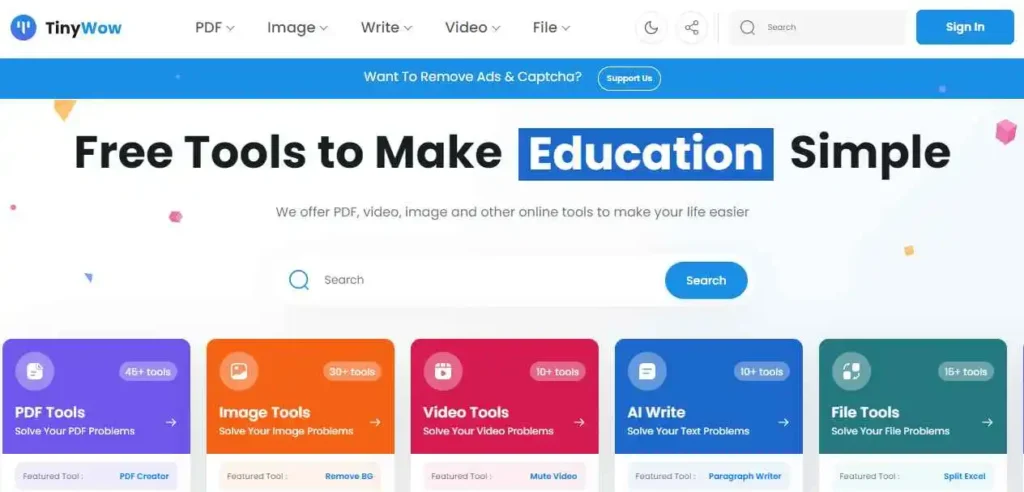
Get Multi-Purpose Support
| TOOL NAME | Tinywow |
| VERSION | 2023 |
| LAST UPDATE | 12/12/2023 |
| PRICE | FREE & PAID |
| TRAFFIC | 5.4M |
Essay Writer
The Essay Writer tool is great for creating essays when you have a deadline, even if you don’t know how to start.
You tell the tinywow pdf editor what your essay is about and how many paragraphs you want, and it generates the essay for you.
We tested tiny wow. co by asking Tiffany to write an essay about ‘the importance of Citizen Kane to cinema.
The results were impressive. It sounded authoritative and knowledgeable, using technical terms and historical knowledge.
Some issues happen when we are writing essays:
Grade: www.tinywow.com doesn’t let you choose the level of education for the essay.
It might use complex language and concepts that are too advanced for lower grades.
You can only generate essays with up to five paragraphs, which might not be enough for higher-grade education.
Paragraph Writer
The Paragraph Writer is a handy tool for creating paragraphs for various purposes like blogs, essays, social media posts, or stories.
You enter the topic, choose a tone from options like grumpy, dramatic, secretive, sarcastic, bold, witty, casual, professional, or excited, and click generate.
The pdf to Word will then create a paragraph for you.
We found it impressive because it offers a wide range of tones for different occasions.
However, it has a limitation – you can only generate one paragraph at a time.
When we tried generating more, we got repeated or similar content.
Content Improver
Got some text you want to make better?
Copy-paste it, and Tanywow will improve things like tone, word choice, and grammar.
But Tinywoe doesn’t let you choose the tone.
- Tool to enhance writing quality.
- Copy and paste up to 2000 words.
- Click “generate” to improve the text.
- Works better on lower-quality content.
- Focuses on spelling, punctuation, syntax, vocabulary, and structure.
- Lacks an option to select a specific tone of voice.
YouTube Script Generator
Want to be a YouTube star?
Tell tinywow your video’s topic, and it’ll make a script.
But it doesn’t let you pick the tone or length or add your personality.
- Creates video scripts.
- Describe your video content topic.
- Click “generate” to get a script.
- Impressive results with engaging content.
- Lacks tone selection.
- There is no option to specify video length.
- Doesn’t capture the creator’s unique personality.
Poll Generator
Need to make a quick poll?
Write your topic and how many answers you want, and it’ll make one.
But it can get a little confusing sometimes.
- Creates polls to gather opinions.
- Write your poll topic.
- Choose the number of answer options.
- Click “generate” to get your poll.
- Example: Used “love AI” as a topic.
- The AI focused on replacing human relationships.
- Struggled with detailed prompts, copying questions, and rewording.
Explain It
Is there something complicated to explain?
Type the term, and it’ll explain it simply. But Tinywowo might get too complicated with some topics.
- Simplifies complex topics.
- Enter the term you want to explain.
- Click “generate” to get a simple explanation.
- Impressive at making complex topics easy to understand.
- Uses simple metaphors for clarity.
- Struggles with very complex topics, resulting in longer explanations with confusing metaphors.
Trivia Generator
Are you a teacher who needs a pop quiz? Tell Tyniwow the subject, number of questions, and answers, and it’ll make a quiz.
But this might repeat questions and doesn’t show the answers.
- Creates multiple-choice quizzes.
- Choose the quiz topic.
- Select the number of questions and answer choices.
- Impressive for generating varied quizzes.
- Scalable for more questions and answer choices.
- Issues with repeated questions.
- No option to display answers.
- Better suited for older audiences.
- Some topics may not be fully supported.
Text Translation
tinywow.com website only works for four languages.
- Translate prose into Spanish, French, English, or Portuguese.
- Insert your text.
- Choose the target language.
- Generate a fully translated text.
- Limited to four languages.
- Other translation tools offer more language options.
Post Writer
One of the coolest tools! Tell THIS SITE.
Con the title, and it’ll create an outline or even write a whole blog post for you.
However, it doesn’t focus on SEO, images, or statistics.
- Helps with writer’s block.
- Create a detailed blog post outline or generate a complete post.
- Input your blog title.
- The AI generates multiple headings and talking points.
- Click ‘write all’ to get a full blog post.
- Advantages: Well-structured content, natural-sounding text.
- Disadvantages: Lacks SEO capabilities, no image selection, and lacks statistical data.
FAQs
What are the Key features of this tool?
Free AI Writing Tools
You get helpers like Essay Writer, Content Improver, and Paragraph Writer to make your writing better.
PDF Tools
You can do things with PDFs, like edit them, turn them into Word docs, change JPGs into PDFs, and put multiple PDFs together.
Image Tricks
You can erase backgrounds from pictures and even make new images using www.tinywow.
File Switcheroos
Tiny wow .com helps you convert one type of file into another, like turning a GIF into a PDF, MP4, or PNG.
Privacy First
They care about your privacy.
They don’t make money from your data, and they toss out your files an hour after you’re done with them to keep your stuff private.
Similar Posts
There are no reviews yet. Be the first one to write one.

