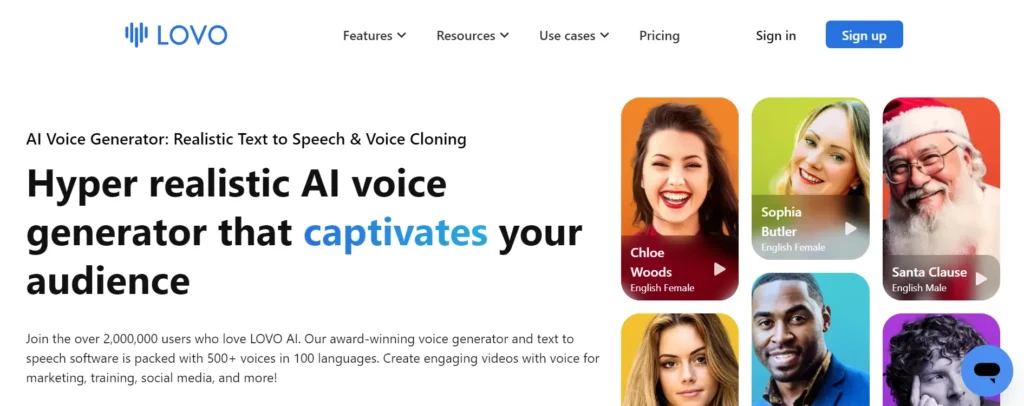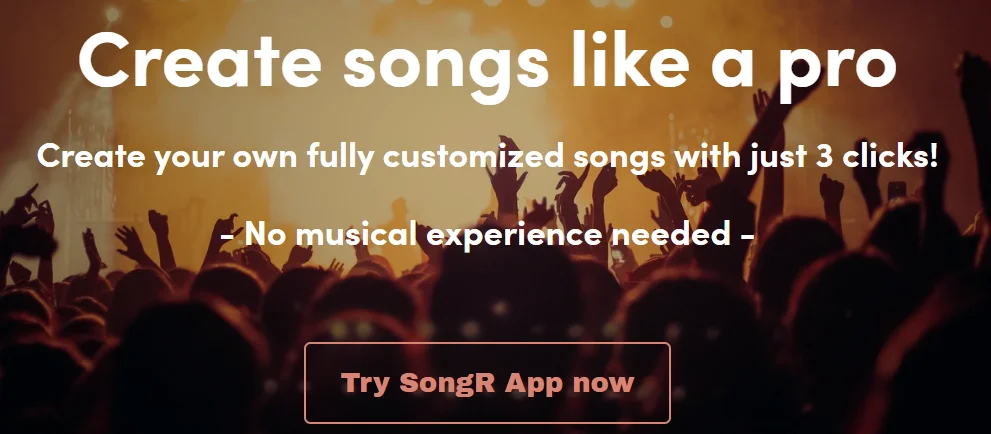Uberduck AI | BEST AI VOICE GENERATOR TO MAKE MUSIC 2024

Unleash the Power of Artificial Voices
Uberduck is a computer application that uses a computer voice to sound like a variety of characters or individuals.
It features voices by well-known actors as well as animated figures like Mickey Mouse! It’s free to use, but you must create an account.

Uberduck AI
Create impactful voices simply with text prompts and written scripts
To utilize it, open Discord, login, select your preferred Voice, give it a name, compose your desired message, and either listen to it or save it as a sound file.
If you wish to alter anything you’ve already recorded, you can even speak with your Voice, devi ai.
The Uberduck’s core
Uberduck AI is a unique computer application that uses cutting-edge technologies to create artificial voices.
You can choose from over 5,000 distinct voices, including accents, languages, and even sounds that resemble well-known individuals.
Uberduck.AI may be used to create Speech for videos or voices for tunes. Computer programmers who wish to use its facilities to create innovative audio programs will also find it useful.
Simplified explanations of the main advantages of utilizing Uberduck-AI are provided below.

Numerous Voices
This tool offers a wide range of voices, including fictional characters, well-known voices, and dialects. This enables you to create engaging content for several platforms.
For Developers
Software developers can leverage its unique features to create engaging audio content. It provides plenty of inspiring ideas for creative projects.
Simple to Use
Uberduck.ai is simple to use and comprehend. With a few clicks, you can make your voices, turn words into Speech, and compose new music.
Create Your Voice
By capturing a 20-minute video, you may create a unique voice for yourself. You can use this to create your voices for videos or podcasts.
Create Music
Uberduck.ai can create new songs and lyrics for you to utilize if you enjoy music or want to give rapping a go. It’s a creative outlet that’s fun.

Features of this tool
Create impactful voices simply with text prompts and written scripts.
Provides a text-to-song feature that creates speech, singing, and rapping from the text.
Make custom videos and let them speak, sing, and rap with the voice cloning feature.
Text-To-Voice feature
One neat feature offered by Uberduck-AI is Text-to-Voice. With written words, this feature can accomplish three entertaining things.
Speech Generation
It can convert written text into spoken language in a variety of voices.
Singing
uberduck ai can make written words sound melodic. You can sing in various ways or compose upbeat songs.
Rapping
It can create rap lyrics from your written content whether you enjoy rap music or want to have fun.
API Entry
Software developers can utilize these tools in their applications and projects.
You can use text-to-speech API to have a machine read aloud text.
This is useful for creating talking computer programs, assisting individuals with disabilities, or incorporating speech functionality into your applications.
Text-To-Song feature
Uberduck offers a neat tool called Text-to-song that converts text to song.
This can be used to turn written words into songs.
You can incorporate rap lyrics and styles into your software projects if you’re enjoying rapping.
This API translates one Voice into another while preserving the distinctive characteristics of the original Voice.
It functions similarly to an application voice alteration tool.
Speech to Speech feature
A neat new feature of Uberduck-AI is Voice to Voice.
This function allows you to mimic someone else’s Voice while maintaining their distinct speech pattern.
Voice to Voice allows you to mimic the voices of characters, celebrities, or any other voice you like.
Furthermore, it preserves all the small details that add character to the Voice rather than merely altering it.
This function can be used for a variety of purposes, such as creating humorous videos or providing information in multiple voices to those who require it.
Rap Lyric Creator
Create Rap Words
You may create catchy rap words using the Rap Lyrics Maker.
Experiment with Different Styles
You can experiment with a variety of rap styles, both traditional and contemporary, with the Rap Lyrics Maker.
The lyrics can be altered to sound more or less like the music.
Create Unique tracks
You can create unique rap tracks by utilizing the rap words generated by Uberduck-AI. Combine them with songs to create original music.
How to use the AI rap generator?
The uberduck ai tool provides easy interface that allows the users to create an awesome dap rope by simply selecting a few options.
The user can generate a rap by the various steps:
- Choose a Beat: The uberduch provides a list of awesome beats. The users have to select a beat from the given list.
- Generate Lyrics: The user will have to enter the lyrics into the next interface. The users can take advantage and generate music lyrics with the help of ai technology or can also write on their own.
- Choose a Voice: Next, choose the best, most suitable voice for the awesome rap. The uberduck ai tool provides a range of AI voices, the users can select any voice or can also add or create their voices into the rap.
- Generate: Now, the user is done with the rap-generating feature.
- Download: The uberduck ai provides an easy download option to their valuable users. The user can download the dope rap song into the video or audio file and can use it anywhere or anytime.
Uberduck-AI is quite versatile.
Create Funny Memes
Funny voice-activated videos are created with Uberduck-AI. These videos have the potential to go viral online.
Create Quick Videos
uberduck ai can assist you in creating brief and captivating videos if you enjoy using applications like TikTok or YouTube Shorts.
You can use it to parody politicians or have well-known figures discuss current events to gain more views and followers.
Try New Things
It can be used to create voices for narrators, storytellers, and even video game characters.
Uberduck-AI Price Selections
There are two plans available on Uberduck a free plan and a premium plan. Allow me to explain them to you.
Free Plan
You can save up to five audio clips and use over 4,000 voices with the free plan.
If you want to experiment and have fun with text-to-speech conversion, this is fantastic.
However, keep in mind that voices produced in my mode cannot be sold for profit.
Premium Plan
The $96 annual premium plan is available to those who are serious about utilizing Uberduck for their business or content.
You may access the following features by having the premium plan:
- 4,000 voices
- An infinite number of saved audio clips.
- A host of other helpful features.
FAQs
How to Apply AI in Uberduck?
Creating Interesting Content:
It can assist you in producing unique and engaging content for YouTube, TikTok, or podcasts if you are a music, video, or podcast creator.
Fun and Music:
With Uberduck free, you may compose lyrics for songs, record original rap music, and produce music for personal enjoyment or to post on social media.
Creating Apps:
Using its capabilities, developers can create new audio applications for a variety of interesting projects across many industries.
Ads and Product Promotion:
Companies can create unique and eye-catching advertisements or other content to highlight their products by utilizing Uberduck AI’s variety of voices.
Help with Learning:
Teachers can utilize Uberduck AI to create spoken explanations for educational resources in a variety of languages, which can help students learn more effectively and enjoyably.
How is Uberduck AI used?
To begin, first click on Uberduck.ai and click the sign-up button.
Step 1: Create an Account:
Go to Uberduck.ai and create an account. It just takes a few minutes and is quite simple.
Step 2: Login:
Open your Uberduck AI account after creating an account. You’re now prepared to use this awesome tool.
Step 3: Proceed to the Section on Text-to-Speech:
The Uberduck website offers a variety of choices. We are interested in the Text-to-Speech area for our intended use.
Step 4: Select Your Voice:
There are numerous voices available. There are plenty of options available, such as classic sounds or voices from well-known video games ai Voice Generator Duck. Choose the desired Voice for your text-to-speech.
Step 5: Compose Your Text:
At this point, you should compose the text you wish the selected Voice to say. You are free to write anything you want to write.
Step 6: Turn Your Text Into Speech:
Click Generate Speech once you’ve finished typing. You’ll soon have your text-to-speech audio in the Voice of your choice, thanks to Uberduck’s AI.
Step 7: Listen to Your Audio:
To hear the text-to-speech audio, use the play button.
Conclusion
To put it briefly, Uberduck AI is a very flexible and easy-to-use application that provides an infinite number of creative options.
It serves content creators, developers, musicians, and anybody else wishing to bring a little creativity to their work.
It can do everything from producing text-to-speech in a wide variety of voices to writing memorable rap lyrics and even following specific speech patterns.
This AI tool is your doorway to an endless creative expression universe, whether your goal is to create viral memes, captivating videos, or distinctive voices for narrations.
Similar Posts
Try to unleash the power of artificial intelligence its really amazing highly preferable.