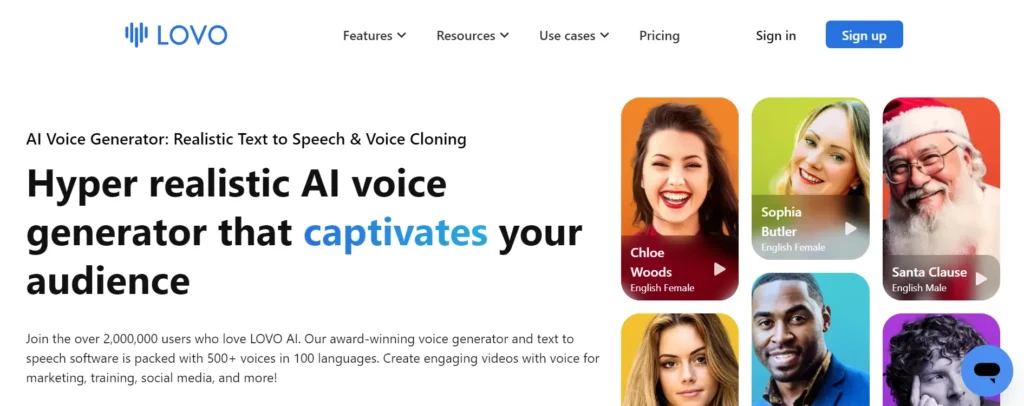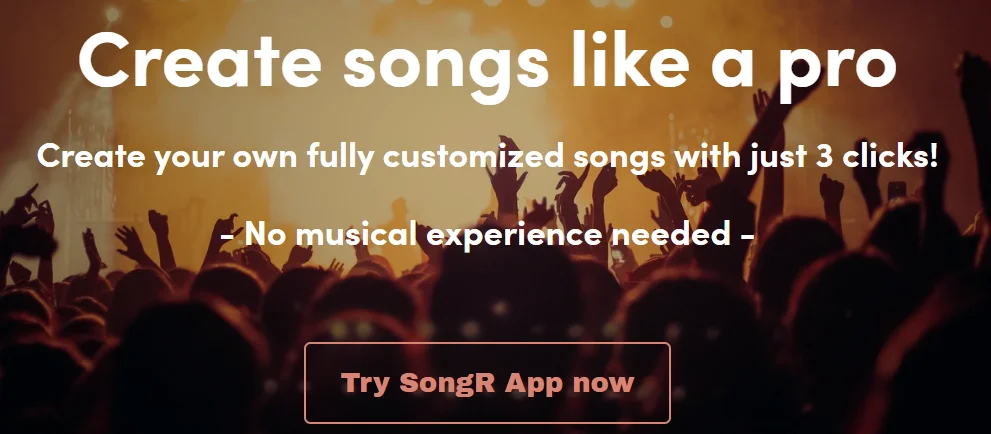Melody ML | Best AI Machine-Learning Audio Track Tool 2024
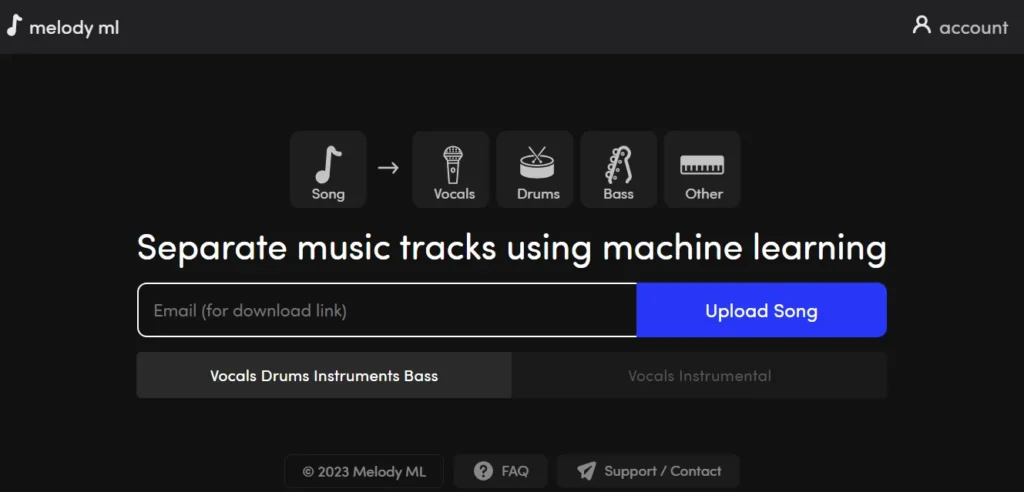
What is Melody ML?
Melody is an AI tool that uses machine learning to help users set audio tracks by separating them. Users can easily set vocals and create remix songs.
It provides you with an amazing platform to generate access. It uses its powerful machine-learning feature to separate the soundtrack, drums, instruments, and bass, devi ai.
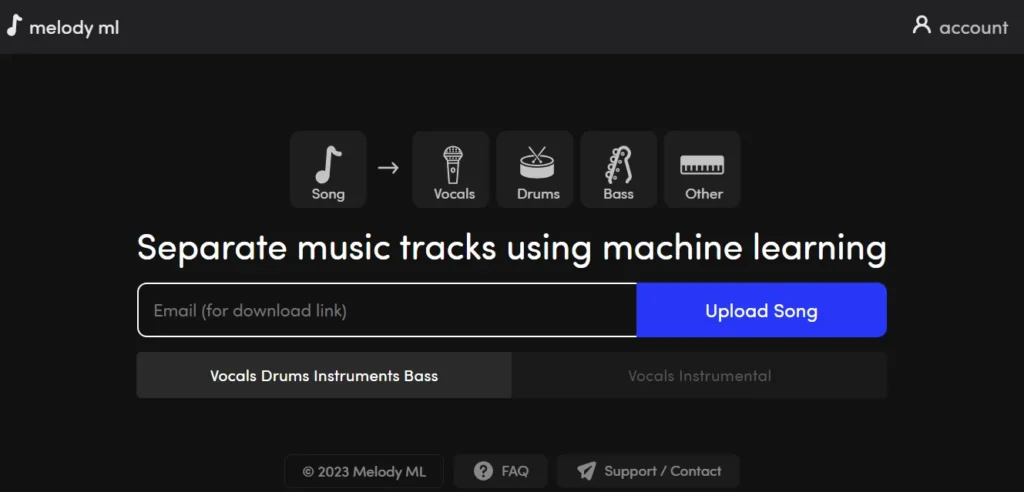
Melody ML
separates a sound file into vocals and their instruments tracks
It is an amazing tool for the best audio quality and higher frequency because TJ contains a VR version and Demucs.
Different audio formats, such as MP3, WAV, and FLAC, are available.
It also helps you to clear the error for long songs. .it also helps you to clear the wrong format of songs.
For checking the working of ML melody, you have a free trial available for two songs, which clears you of the melody’s benefits, features, and limitations—the ML AI tool. You can pay through a debit card or PayPal.
It is not dependent on a third party, so your data is completely secured.
Why is it important to use?
Music tracks are in different vocals and music; sometimes, they mix.
Their separation is very important to retain their melodies, so for the operation of such kinds of melodies and music, you need this tool.
Features of Melody-ML
The following are the best features that make it more special and the most widely used AI tool.
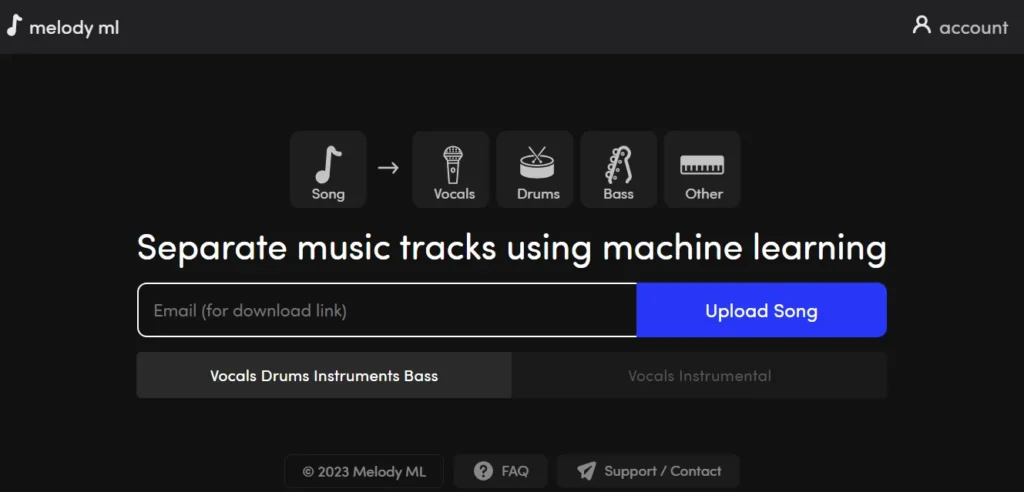
Features of this tool
Helps to separate music tracks into individual tracks.
Support a range of sound formats.
Generated files are secure. No third-party is involved.
1. Isolation of track
Melody. ML has a special machine learning feature that automatically helps users isolate the track and play heed on vocals, bass, instruments, and drums.
It uses its powerful machine-learning feature to separate the soundtrack and vocals of the desired audio track.
2. Platform
Melody ml is one of the best quality AI-powered tools.
It generates highly captivating soundtracks without any copyright issues.
It is the best platform to get its amazing benefits and features that make your audio more appealing and beautiful.
3. External Models
It also supported the external Models rather than its models.
It helps to support the Demus and VR. These prove helpful for creating the best quality audio at higher frequencies.
4. Formats
The melody AI supports a range of sound formats.
It provides you with different kinds of formats for song uploading, such as MP3, FLAC, OGG, and WAV.
5. Secure
The melody ai generates the soundtracks and separates the sound files into individual tracks like bass, drums, vocals, and instruments without facing any copyright issues.
Using it is secure because it is independent of third-party interaction, so your data is completely secured.

6. Reliable
ML melody is very reliable and portable, and it is very easy to use.
The melody tool provides some easy options to process any sound files.
A few steps are needed to follow, and your work for your audio is started.
7. Pricing
The Melody ai provides a free trial to explore this sound operating tool, as well as it also provides subscription plans to get access to the extensive sound processing features.
In the beginning, you have two free trials available, but later on, you must pay 0.50 for each song.
Different packages are available for users. You can pay through a debit card, PayPal, and Visa.
8. Files availability
Your uploaded files are available for one month, so if you deleted them from your memory, you can also again avail it from here. It keeps your uploading for one month.
9. Melody extraction
It is another amazing feature for song separation. It extracts the song and makes an amazing track.
10. Algorithm
U net is mostly used for the separation of music.
11. Transfer learning
Transfer learning techniques are used for the training of U-net.
Advantages of melody-ml
There are the following advantages of this tool:
- It helps you to separate the music track.
- It helps you to separate the track of the instrument.
- It helps you to generate remixes of different songs.
- It creates isolation of vocals.
- It helps you to generate the user’s account.
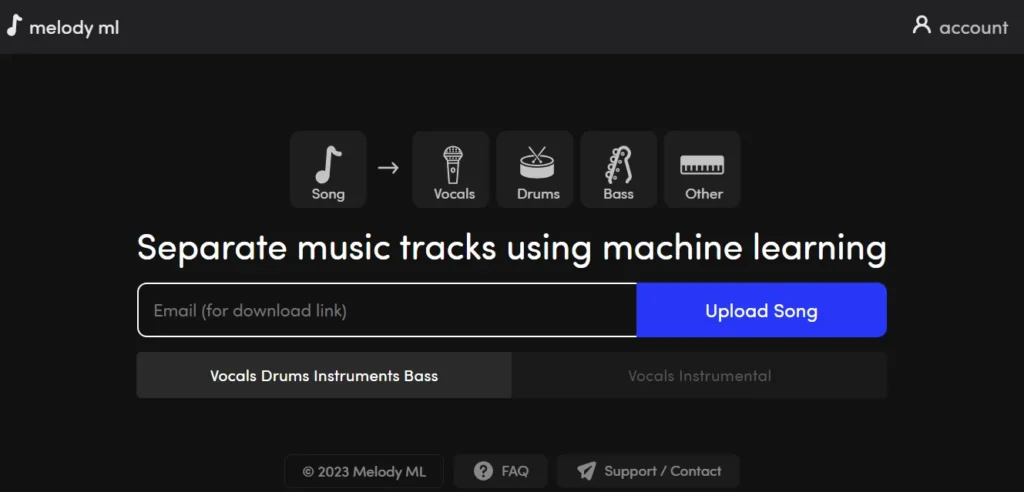
Helps to Isolate Sound Files
| TOOL NAME | Melody ML |
| VERSION | 2024 |
| LAST UPDATE | 6/1/2024 |
| PRICE | FREE & PAID |
| TRAFFIC | 2.5M |
It has different models of machine learning that together work best.
- It helps you to retain the best audio quality.
- It gives you the best audio formats like MP3, FLAC, and WAV.
- Your file size is up to 100 MB.
- Melody-Ml clarifies errors such as format errors or other errors.
- It processes the song editing at an affordable price and provides a trial of 2 songs.
- It also keeps the rights of authorship.
- Your uploaded files are safe on it for later use.
- The Demux model is also supportable.
- Splitters of Deezers are used in it.
- Lack of spam.
Disadvantage of melody-ml
There are some limitations along with its benefits; the limitations are;
- Its file size is limited to up to 100MB.
- You can face the problem of restrictions related to file format.
- While uploading, you can face the problem of error.
- You have just two free trials available.
- You need to sign in to your account first, and then you can use it.
- It would help if you had a subscription for song separations and further work on it.
- Users are also accountable for copyright.
- Your uploaded files are available for just a month. After that, They will be deleted.
- External model dependency.
How much does melody cost?
The Melody ai provides a free trial to explore this sound operating tool, as well as it also provides subscription plans to get access to the extensive sound processing features.
- For the first 2 songs, the melody is free.
- After 2 songs, each song costs $0.50.
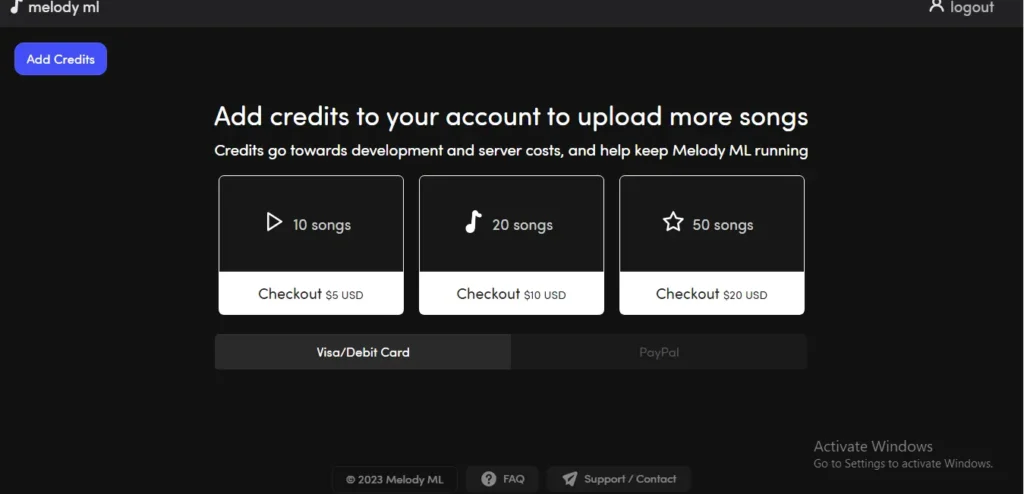
The melody also provides some subscription plans;
- 10 Song files cost USD 6.
- 20 Song files cost USD 10.
- 50 Song files cost USD 20.
How to use melody-ml
The Melody-ml is a very user-friendly and easy-to-operate sound tool.
The melody provides a free trial option to explore this AI tool from the front dashboard.
- Enter the E-Mail address.
- Upload a song from the entered email address.
- The melody will provide options for the instruments used in the sound file like vocals, drums, bass, and other instruments.
- The melody will upload the file based on the option selected.
Uses of melody-ml
There are the following uses of melodyML
- It is used to separate music, vocals, and instruments that are best for creating tracks and remixes.
- Melody-ml analyzes the melodies and beats from the track and mixed music.
Conclusion
Melody-ml is an AI tool that helps you to separate the mixed music into separate music that helps you to separate the melodies, vocals, and instruments.
ML melody is very reliable and portable, and it is very easy to use.
The melody AI supports a range of sound formats such as MP3, FLAC, OGG, and WAV.
Melody-ml is easy to use and low on budget.
Similar Posts
No Title
it helps me to clear the error for long songs.
it helps me to clear the error for long songs.