SaneBox’s Email Deep Clean | Best Free Up Space AI Tool 2024
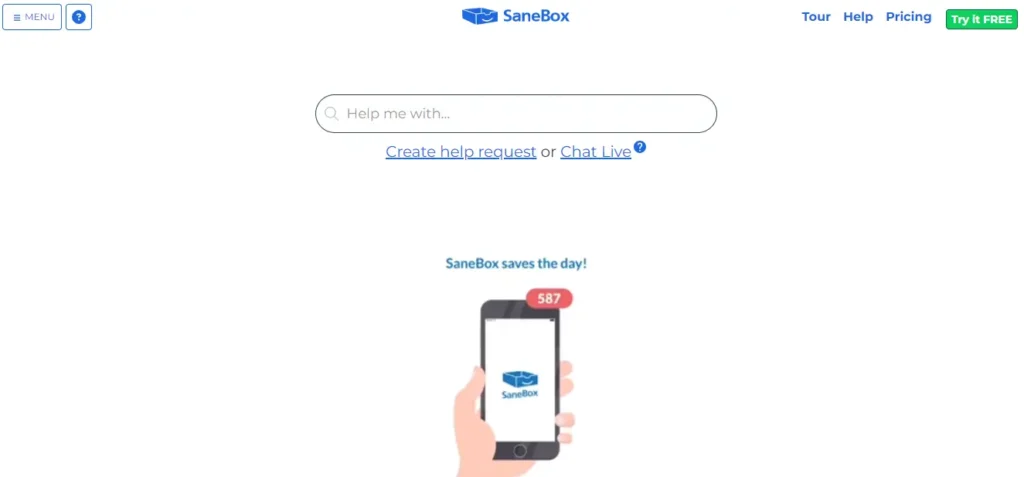
What is SaneBox’s email deep clean?
Sane Box’s email Deep Clean is a useful tool to free up space in your email inbox.
It scans your emails, offers recommendations about which ones you can delete.
And makes it simple for you to do so with just a few clicks and Mulberry will automatically compose and send emails on your behalf.
You may free up additional space in your email storage with this method.
No longer will you need to spend money on additional storage!
With this tool, you can quickly delete older emails and save up space.
The best part is that it is free from SaneBox and that it works with any email service. Use it right away!
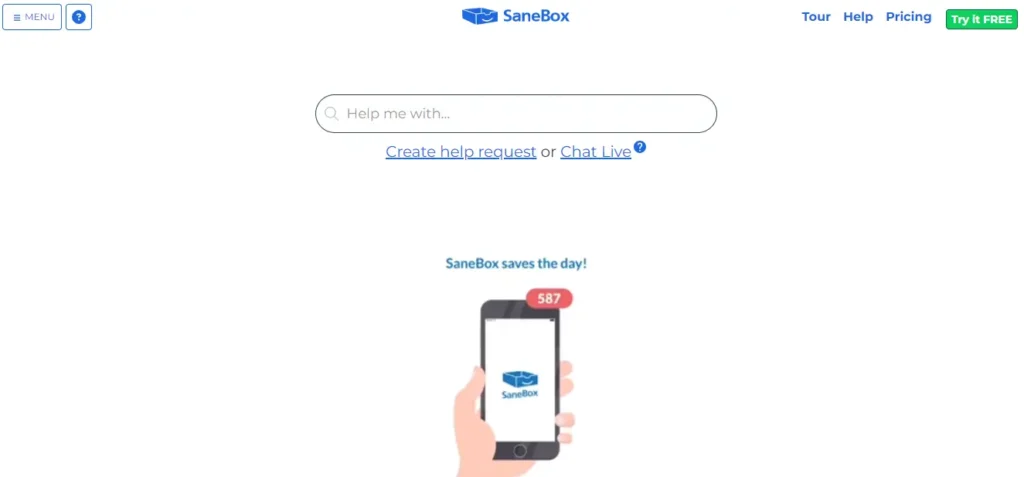
Features of this tool
Scans your emails, and offers recommendations related to the data.
Automatically classifies irrelevant emails.
Organize your emails by size, receiving date, and content kind.
Features Of SaneBox’s Email Deep Clean
- Do Not Disturb Mode (optional customization for time and exceptions) temporarily transfers emails to a folder.
- Auto Reply Messages: To prevent sending numerous messages to email senders, send automated replies.
- SaneLater Folder (options for customization included) automatically classifies irrelevant emails.
- Sane Digest: Offers a daily summary of fresh, irrelevant emails.
- Sane Black Hole: Deletes and filters undesirable emails automatically.
- Snooze Function: Postpones email delivery till a given time.
- Reminders: Helps with personal reminders and email follow-up.
- Sane Attachments: With several customizability options, it automatically saves attachments to cloud storage.
Use Cases
When you organize your email, you’ll accomplish more.
You can benefit from this tool in several ways:
- You may organize your emails by size, receiving date, and content kind.
- It reveals the number of emails you received from one particular person during a specific period.
- It displays the date on which you received their most recent email.
- The most recent email subjects are listed.
Keep in mind that the application will only delete emails from those who you select. Their contact information won’t be removed from your address book. We want to make sure you can still communicate with them.
Pricing Plans
There are two plans for buying this tool:
Snack Plan
This package costs $7 per month or $59 annually. One email account can be used to access SaneBox, and two features can be selected.
Lunch Plan
This package costs $12 per month or $99 annually. You can choose six features for each of your two email accounts and use SaneBox with them.
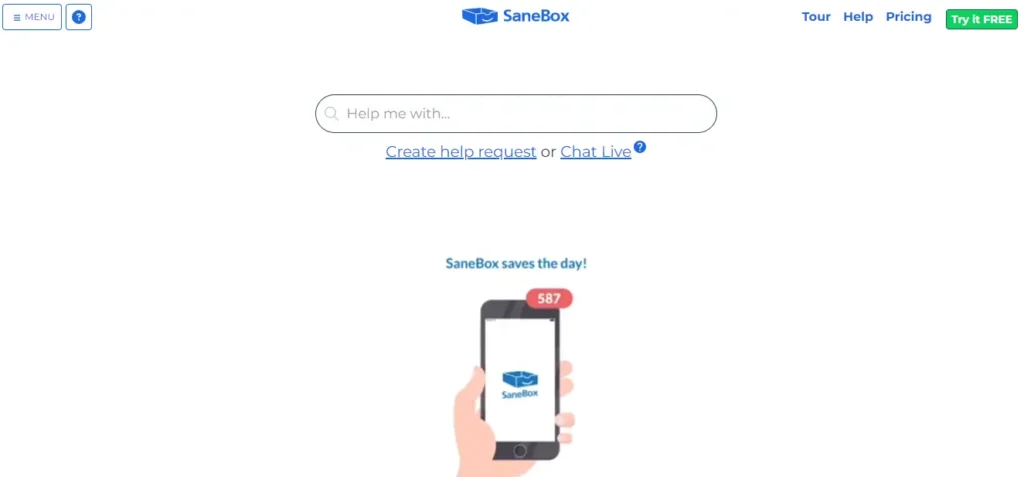
FAQs
How to use sanebox’s Email Deep Clean?
Allow SaneBox’s Email Deep Clean to scan your email account to get started.
Select a time range to examine. It will only look for older emails.
The people you email, the emails you subscribe to, the online stores you shop at, and the websites you frequently visit will all be identified by smart computer programs. If you receive numerous emails, it can take some time.
No waiting is necessary here. Once the analysis is done, it’ll email the data to you.
Select the senders who are no longer relevant after that.
Make sure SaneBox is doing what you want it to.
These emails will be placed in your Trash folder by SaneBox.
Conclusion
Your email inbox may be cleaned up and optimized using this tool, which is a free and effective solution.
It facilitates the management of your emails and increases their effectiveness with features like Do Not Disturb Mode, Auto Reply Messages, and effective email analysis.
Additionally, it works with any email service, making it available to everyone.
This application offers a reasonably priced approach to recover control of your inbox and increase your email productivity, whether you select the Snack or Lunch plan.
Try it out to enjoy the advantages of a more orderly and organized email environment.
Similar Posts
scans emails, offers recommendations about which ones you can delete.really appreciated tool.


