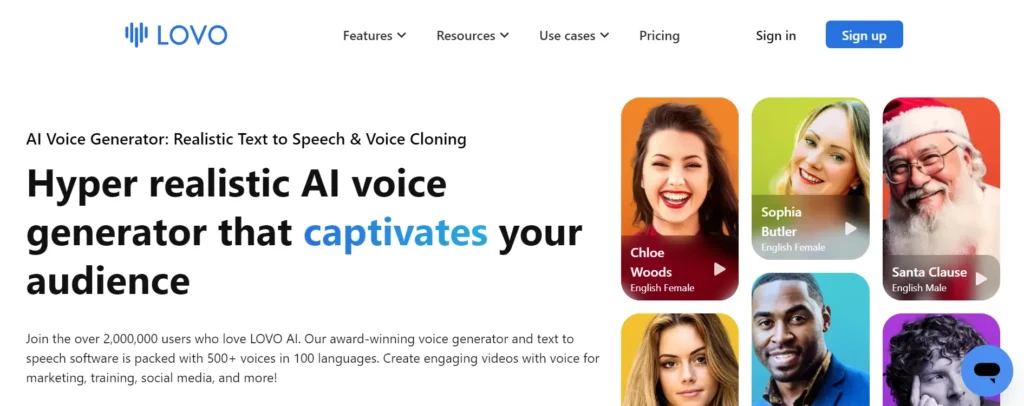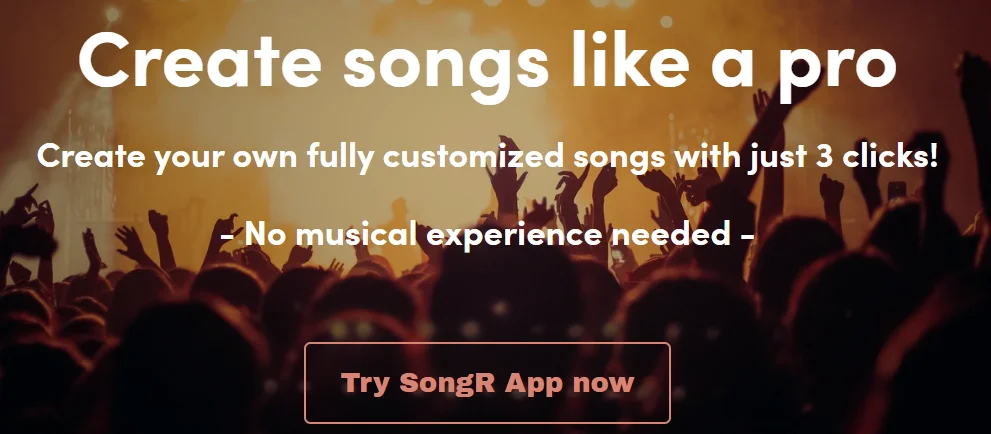OVERDUB | BEST AI TOOL THAT GIVES ULTRA-REALISTIC VOICE 2024
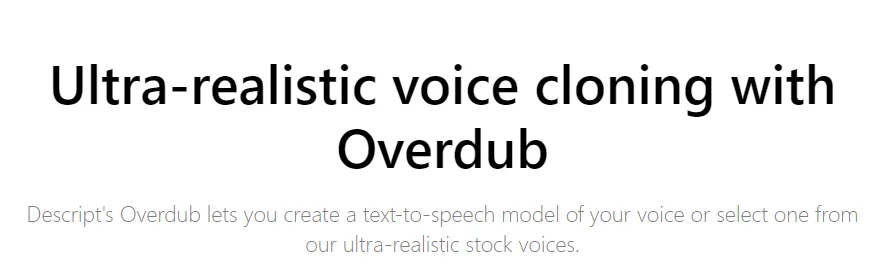
What is overdub
Introducing Descript’s Overdub, a state-of-the-art text-to-speech solution that gives you the ability to create remarkably realistic voice reproductions by utilizing their vast collection of stock voices.
What is over-dubbing
With Over-dub, you can blend in the synthetic voice with its tones and qualities and include it into audio and visual media with ease. You can create an infinite vocabulary for your descript overdub with a free account. Still, if you upgrade to a pro account, you’ll have access to a wide variety of voices that you may customize to fit your desired setting and style. In addition, Descript provides an extensive range of services that are boosted by potent AI-driven features, such as editing, recording, transcribing, publishing, and sharing.
Important characteristics:
- Achieves astonishingly lifelike voice synthesis using Lyrebird AI
- Free of charge for all Descript over dub accounts
- Unlimited over dumb vocabulary, the unique ability to clone your voice, and tone matching during mid-sentence adjustments are all available to Pro accounts.
- Create and alter several descript voice clones to fit different styles.
- Share voices cooperatively with your team and have access to premium pre-recorded stock voices.
- Provides descript text-to-speech audio output in broadcast quality at 44.1 KHz.
Advantages:
- Advanced, incredibly lifelike speech imitation technology
- Benefit from free limitless vocabulary with the Pro plan.
- Emphasizes privacy by limiting one’s replication.
- Combines real recordings with synthesized sounds with ease.
- Adaptable to creating a range of voices to meet different needs
- Encourages cooperation by using speech-sharing
- Time- and money-saving, with access to high-quality stock voices,
- Reaches ultra-realistic voice cloning broadcast-ready, professional-caliber audio quality
- Surpasses competitors in terms of quality and performance, including Amazon and Google.
How to use the overdub AI function in VEED to imitate your voice:
- Capture Your Voice
- Take a voice recording first.
- Under the Audio tab, select “Text-to-Speech.”
- Click “Voice Clone” to begin the recording.
- Go over the script, which includes the Terms of Service agreement, that is shown in the popup window.
Convert Text to Speech and Record Your Voice:
- Once your voice profile has been saved, enter the text you wish to have read aloud.
- From the Voice Clone options, select your name.
- After that, our AI system will produce speech based on your unique vocal characteristics.
Add Your Voiceover to Your Project:
- Include your voiceover in the project as part of it.
- Use it to make a movie, export the audio file with your voice AI overdub, or keep
using VEED’s AI video technologies to improve your work even more.
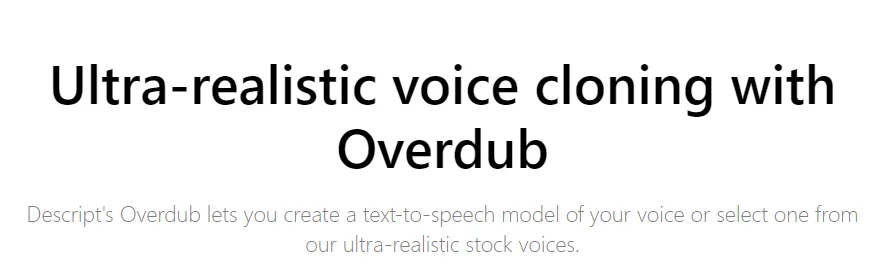
Features of this tool
Create and alter several descript voice clones to fit different styles.
Recording in the same studio where you intend to use your unique over-dub voice is ideal.
Descript editor window or import a pre-written script from your computer.
How to Produce a Voice Overdub
Use the Descript Over dub portal to create your over dub voice by doing the following steps:
Send a sample speech of at least ten minutes to the Descript Over dub website. The system will process your voice in a day. It’s advised to submit for at least 25 minutes for the best outcomes.
Make sure you record your exemplar speech under ideal circumstances:
Make use of a good microphone.
Pick a place where there isn’t much background noise.
Recording in the same studio where you intend to use your unique over dub voice is ideal.
You should record over dub free your voice for 20 to 50 minutes. The quality of the synthesized voice may suffer if you provide too many hours’ worth of sample speeches.
When you’re recording, speak in a natural tone. For audio and video content, the more your sample speech resembles your real speech pattern, the more authentic your Over dub will sound.
Give your formal consent for your voice to be used for over dubbing along with your voice ID. Make sure the voice on your voice ID sounds similar to the spoken sample
How to Upload Instructional Audio for Overdubbing
Once you have downloaded the descript tts AI software on your PC, follow these steps to submit your training audio for Over dub and generate Descript Studio sound:
To view the descript over dub ai Drive View, log into your account.
Locate the “Voices” section on the left-hand side of the Descript Drive View.
Then select “Create a new voice.”
Give your voice a name, then select “Confirm.” After that, you will be taken to the Over dub voice window.
Voice Over dub Window:
Click the microphone icon at the top of the Over dub voice window.
Start recording your voice and stick to the previously mentioned guidelines for about thirty to forty minutes.
Or else:
You can upload an existing audio file from your computer to the Over dub voice page by choosing “Add new” > “File from computer” in the left-hand corner.
Click “Submit training data” in the upper right corner of the screen after uploading your training audio.
You must record and submit a Voice ID to grant permission for the Over dub feature to utilize your voice. If your Voice ID doesn’t match the audio in the training data, your over dub request won’t be approved.
When your over dubbed voice is ready for usage, Descript will notify you by email within a day or two.
How to Include Over dub Voice in a Composition or Script:
Use your descript over dub voices in your music by doing the following:
Descriptive Drive Access Navigate to Recent Projects to view.
Choose the Speaker Label and add your preferred over dub voice.
After you’ve connected your overdub voice to the speaker label, you can start writing scripts in the Descript editor window or import a pre-written script from your computer.
Give Descript’s AI algorithms a little time to produce your distinct Over dub voice.
Furthermore, you can use the Over dub voice tool to repair errors by doing the following steps
- Find the part of your script that is incorrect.
- From the hover menu, select “Over dub” (as shown in the screenshot).
- Enter the fix.
- Re-select “Ove rdub” to produce a personalized voice adjustment.
Conclusion
Using a large selection of stock voices, Descript’s Over dub is a ground-breaking text-to-speech program that enables users to produce incredibly lifelike voice approximations.
Whether augmenting auditory or visual content, over dub descript expertly incorporates artificial voices with distinct characteristics and tones. You may access an infinite vocabulary with a free account, but a Pro membership offers more customization possibilities and a wider range of voice choices. descript over dub voices extensive feature set powered by AI, which includes editing, recording, transcription, publishing, and sharing, adds even more allure.
Similar Post
There are no reviews yet. Be the first one to write one.