CHATBCG | CREATE QUICK STUNNING SLIDES WITH THE HELP OF AI 2024
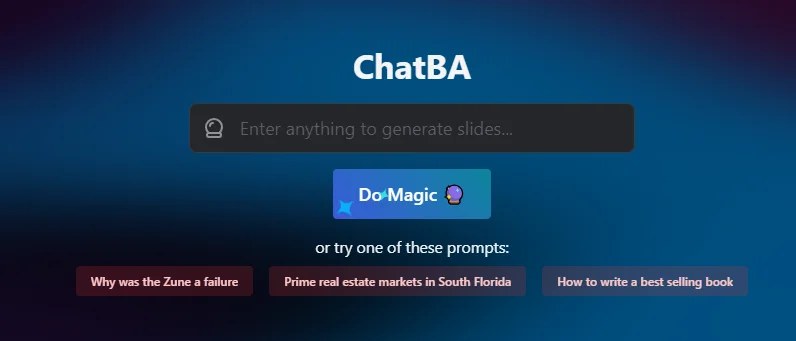
Using Text-to-PowerPoint AI to Advance Presentations
As the world’s first Text-to-PowerPoint AI, ChatBCG.com leads the way. With exporting options in PPTX and PDF formats, the BCG-3 model may produce headings, bullet points, bold keywords, photos, graphics, numerous layouts, and themes. Additional layouts and styles, conversational editing, user-provided content integration for context, and data-driven charting are just a few of the upcoming improvements planned for ChatBCG.
This platform presents the first free text-to-PowerPoint AI in the world. It uses the novel BCG-3 paradigm, which stands for bi-modal conditional generation. Thanks to this innovative methodology, it can create visually stunning and factually accurate presentations. It’s simple to use. Just type in a text prompt (such as a question or topic), and it will quickly create a presentation. Additionally, it can generate presentations from pre-existing files, including Word or PDF documents.
The Slide Generative AI, or Chat-BCG, currently has a lot of drawbacks. The option to save or export slides and make the necessary adjustments is one of the upcoming improvements. In addition, a large number of users must stand in queue to regain access whenever it does because of the excessive demand.
Important Features of the ChatBCG
Auto-Generation:
Type in a query or subject, and Chat BCG will quickly produce an in-depth presentation in a matter of seconds.
Various Subjects:
It can create presentations on a variety of topics, including book summaries and company pitches.
Easy-to-use Interface:
Even for AI beginners, type a query, and the AI will produce slides with images on them.
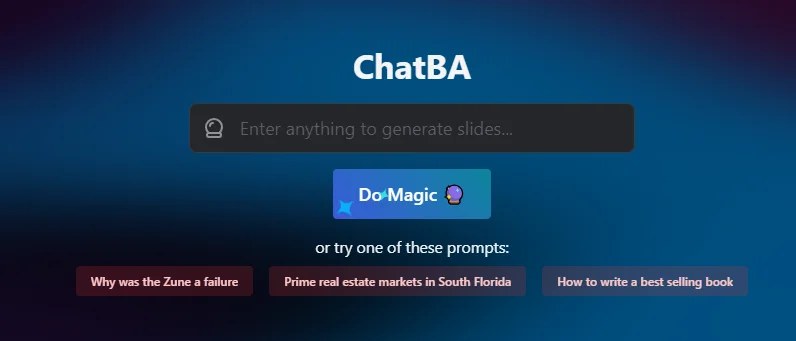
Features of this tool
First Text-to-Powerpoint ai tool that helps to create unique and captivating presentation slides with text prompts.
Produce headings, bullet points, bold keywords, photos, graphics, numerous layouts, and themes.
Easily store presentations in PPTX and PDF formats.
Customization:
Adjust typefaces, color palettes, and other design elements. Examine a wide range of headlines, bullet points, infographics, layouts, themes, and images.
Export and Save:
Easily store presentations in PPTX and PDF formats.
Historical Access:
After their initial login, users can quickly access previously created presentations from the database.
The Potential Difficulties are despite its ingenuity, users of Chat BCG should use caution while interacting with images or graphics found online. Because there are no picture citations in the current versions, copyright breaches may be a cause for worry.
Additional Advice to Maximize ChatBCG’s Potential
1) Prepare the framework of your presentation in advance to ensure a logical flow.
2) For clarity, use language that is clear and simple, free of jargon.
3) Divide up difficult ideas into manageable chunks.
4) Include synonyms and keywords to provide context.
5) Examine and edit the produced slides to ensure clear communication of the message
Advantages & Disadvanatges of Chat BCG
Advantages
- Easy and quick procedure for creating slides
- Uses the BCG-3 paradigm to produce the best results.
- Provides a wide range of customizing choices.
- Maximizes time efficiency by generating slides instantaneously.
Disadvantages
- Possibility of image sourcing causing copyright violations.
- The absence of image citations raises concerns about the sourcing origins.
With its chat BCG user-friendly design that helped establish the BCG-3 paradigm, It is set to transform the way presentations are made completely. It establishes a new benchmark with its unparalleled speed in producing slides of professional caliber for academic, corporate, or personal endeavors. However, chat bcg ai when utilizing the generated content, users need to be aware of any potential copyright issues. However, it continues to be a vital resource for presenters who strive for excellence and efficiency.
The speed and effectiveness of Chat BCG is one of its main advantages.
Users can submit their text and handle the formatting and creation of the presentations, saving hours of tedious work.
The AI uses advanced natural language processing techniques to understand the context and content of the text and creates visually stunning, well-organized presentations with ease.
Adaptability is yet another significant benefit. It creates chat BCG presentations with ease for a variety of events, including corporate pitches, lectures, and private projects.
Its ability to recognize and interpret a wide range of content kinds makes it a powerful and versatile tool for producing high-quality slideshows that easily meet a variety of demands.
It is more than just a time-saver; it’s a way to improve the quality of presentations dramatically. Its talent for creating visually striking presentations increases audience participation and helps you communicate your point.
Furthermore, the tool’s AI algorithms are always improving, raising the bar on the quality of slides that are produced to the greatest possible level.
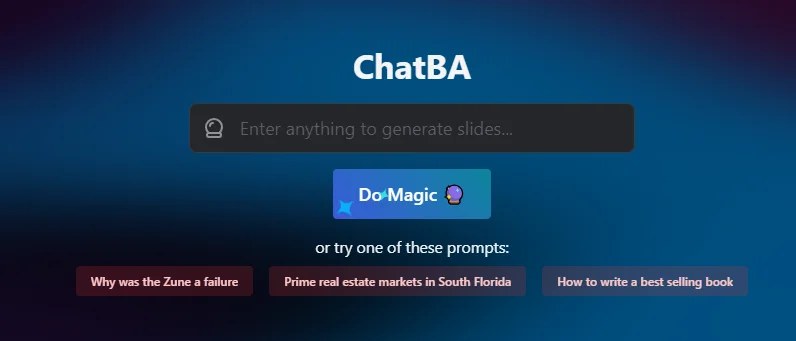
| TOOL NAME | ChatBCG |
| VERSION | 2023 |
| LAST UPDATE | 15/12/2023 |
| PRICE | FREE & PAID |
| TRAFFIC | 2.4M |
Let’s get started start with Chat BCG:
Create an Account:
Visit this website to sign up for a complimentary account. It’s a simple process that requires your name and email address.
Start a Fresh Presentation:
Once you have logged in, choose “Create New Presentation.” See a blank canvas waiting for you to turn your thoughts into captivating slides.
Text Prompt Input:
The main function is to create slides based on text input. Just input your ideas, outlines, or main points, and it will cleverly create slides that capture your spirit.
Conclusion
With its user-friendly design and BCG-3 paradigm, Chat BCG is a leading force in Text-to-PowerPoint AI. Although it has plans for future improvements and exporting capabilities, it has drawbacks such as no slide-saving choices and long wait times for users.
Although features like auto-generation, subject-universal adaptability, customization, and simple export options are excellent, users should be cautious when sourcing images to avoid any potential copyright issues.
Even though it is quick and efficient, using generated content may raise copyright concerns. Nevertheless, this platform is still a vital tool for efficiency and quality in presentations, providing a user-friendly interface supported by cutting-edge natural language processing.

