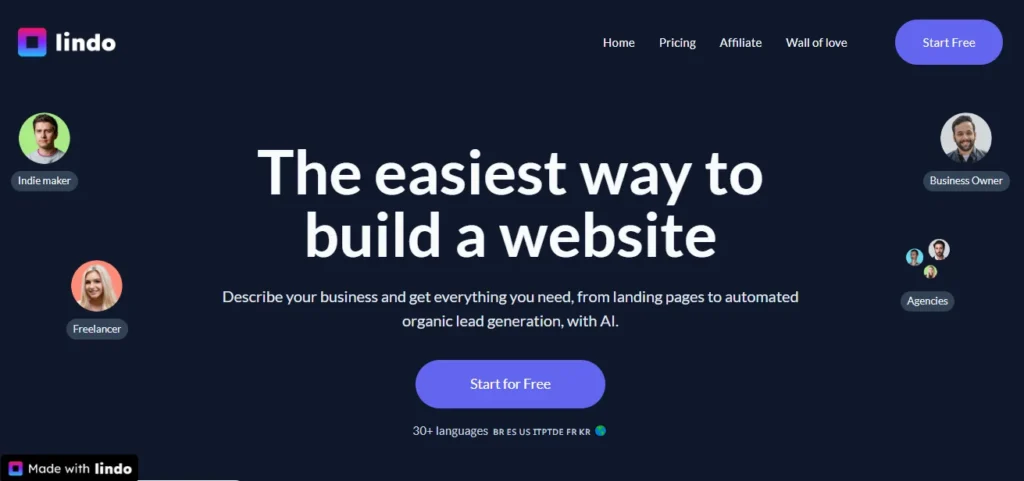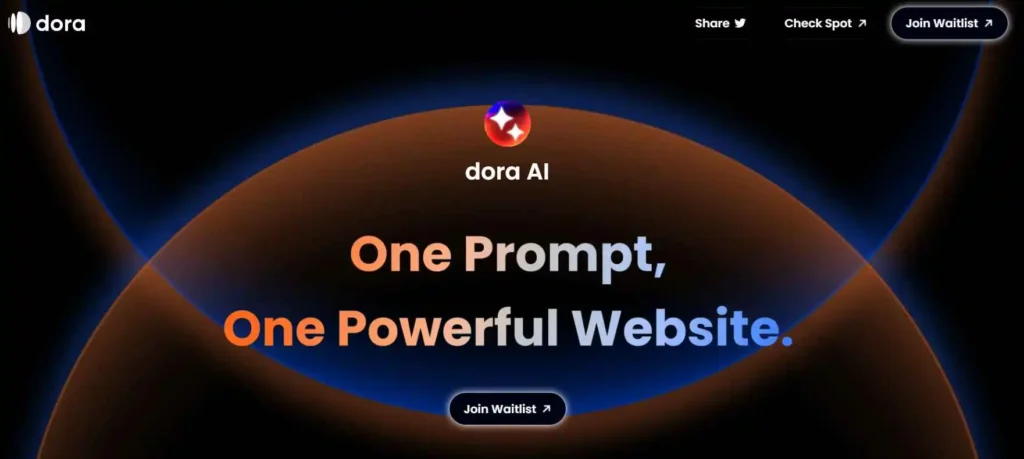Relume Library | Best AI-Powered Website Generator Tool 2024
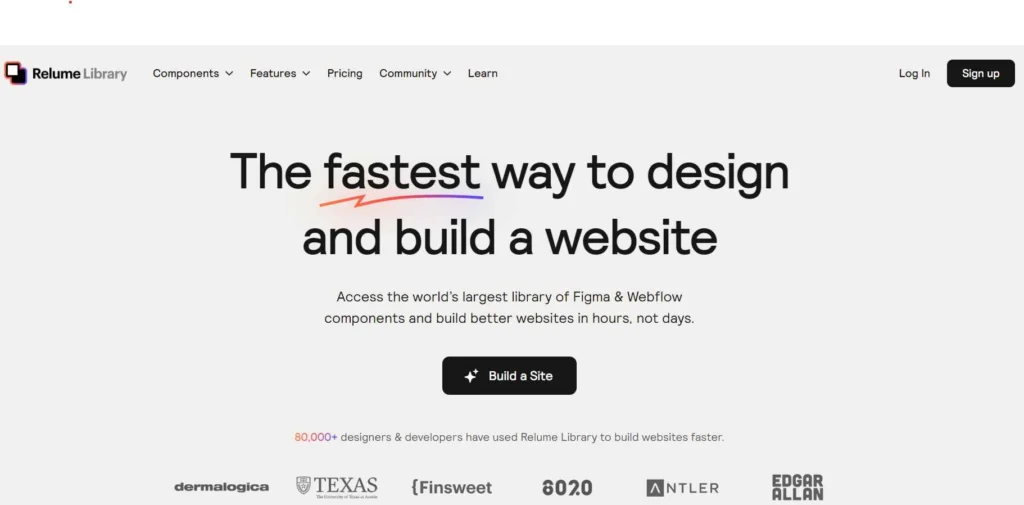
Introduction
This Relume Library tool provides a built-in Chrome Extension, which helps to create websites from the latest technologies like HTML, CSS, and JavaScript.
This AI website-building tool also provides a free subscription plan that offers a variety of features like Zyro website builder.
Sign-up is required to get the free trial and subscription plan.
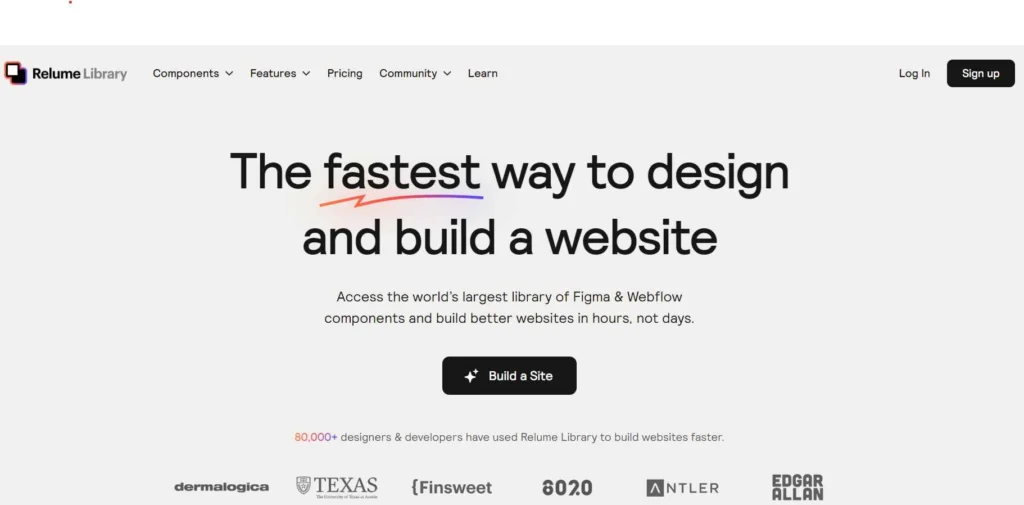
Features of this tool
provides a built-in Chrome Extension
helps to create websites with the latest technologies
like HTML, CSS, and JavaScript.
Is there any Free Offer?
Yes, this tool provides a Free Subscription plan that offers a variety of features of the library.
Free Plan
- $0
- Components
- Access to 30 Webflow components
- Free Figma Kit
- Site Builder
- 1 Project
- Unlimited AI usage
- Export Sitemap to Figma, CSV & TXT
- Share with others
Features of Library
Site Builder
This AI tool helps website builders create and edit websites by selecting some simple steps and provides a variety of features and elements for the professional type of website.
Library figma kit
It provides the best components for the creation of websites, which include HTML, CSS, JavaScript, Figma, and Webflow Components.
Chrome Extensions
This AI tool provides a built-in Chrome extension that enables the users and website developers to edit and customize the Chrome features and the quality of the websites.
Pre-built components
This AI tool provides a variety of pre-built images or templates. It is designed and provides flexible and natural components that are easy to customize and can be created to the user’s demand.
Build a structure of websites.
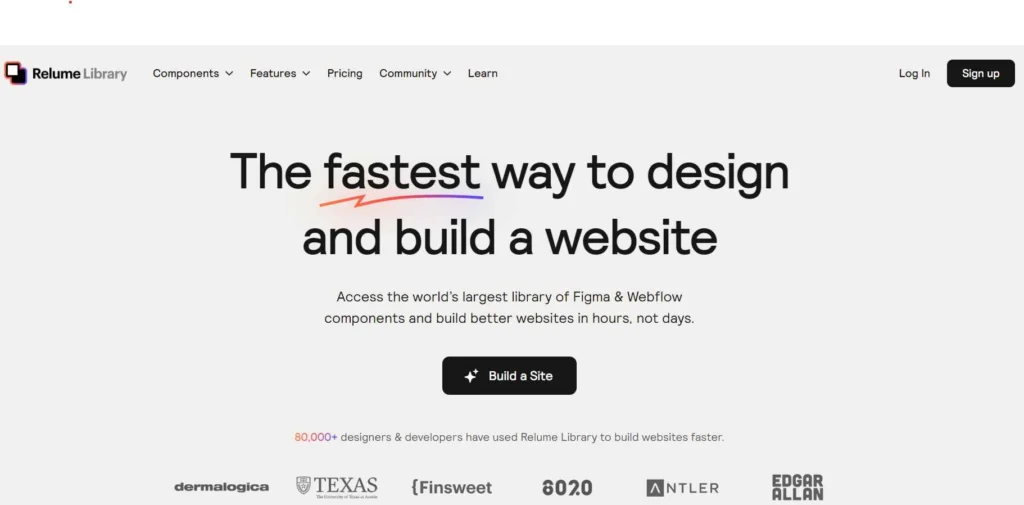
Create a roadmap and structure for the advanced websites
| TOOL NAME | Relume Library |
| VERSION | 2024 |
| LAST UPDATE | 12/1/2024 |
| PRICE | FREE & PAID |
| TRAFFIC | 1M |
This relume tool helps to create a roadmap and structure of the advanced websites. This feature will help to create the websites in an organized way, and the information will not get disvalued.
Create and share components.
The Relume tool enables the user and website builders to create websites and share them as well.
The user has to paste the webflow components into the project and save them in a folder so users can share this file very efficiently.
Uses:
- Accelerated Website Development:
- Access to a large library of Figma and Webflow components can significantly speed up the website design and development process.
- Designers and developers can leverage pre-built elements to streamline their workflow.
- Consistency in Design:
- The Relume Library ensures consistency in design elements across different sections or pages of a website.
- Designers can maintain a cohesive visual identity throughout the site.
- Efficient Collaboration:
- Collaboration becomes more efficient as teams can work on the same set of components, reducing redundancy and ensuring a unified design language.
- Time and Cost Savings:
- By reducing the need to create components from scratch, teams can save time and resources, leading to cost savings.
- Access to a Community:
- Users may benefit from a community aspect, where designers and developers share their components or tips, fostering a collaborative environment.
Pros:
- Time Efficiency:
- Faster website development due to the availability of pre-designed components.
- Consistency:
- Ensures a consistent design language across the entire website.
- User Collaboration:
- Facilitates collaboration among team members and potentially with a broader community.
- Customization:
- Components can be customized to fit specific design needs, allowing for flexibility.
- Learning Resources:
- Users may have access to tutorials, guides, and learning resources, enhancing their skills.
Cons:
- Dependency on the Library:
- Over-reliance on pre-built components might limit creativity and result in websites that look similar.
- Learning Curve:
- Users might need time to familiarize themselves with the platform and its workflow.
- Limited Customization:
- Some libraries may have limitations on how much you can customize components.
- Subscription Costs:
- Depending on the service, there may be subscription fees that add to the overall project cost.
- Compatibility Issues:
- Components may not always seamlessly integrate with other tools or platforms.
How much does it cost?
It comes with several plans which provide a variety of features.
Free Plan
- $0
Components
- Access to 30 Webflow components
- Free Figma Kit
Site Builder
- 1 Project
- Unlimited AI usage
- Export Sitemap to Figma, CSV & TXT
- Share with others
Starter Plan
- $32 / month.
Components
- Access to 1,000+ Webflow components
- Pro Figma Kit
Site Builder
- 3 Projects
- Unlimited AI usage
- Export Sitemap to Figma, CSV & TXT
- Export Wireframe to Figma & Webflow
- Share with others
- Export Wireframe to Fi
Pro Plan
- $40 / month.
Components
- Access to 1,000+ Webflow components
- Pro Figma Kit
Site Builder
- Unlimited Projects
- Unlimited AI usage
- Export Sitemap to Figma, CSV & TXT
- Export Wireframe to Figma & Webflow
- Share with others
- Shared team workspace
FAQs
What is the Relume Library?
It is the best AI marketing tool that helps to generate websites in some simple steps. This AI tool contains a collection of Figma and Webflow components that can be used by simple copy-paste and drag-drop methods.
Similar Post
This article is just amazing…all the knowledge and information are correct which helps me a lot in using the tool…The writer did a brilliant job…It helps me a lot by providing the proper information. Even Every small piece of information about the tool is provided.