Luma AI | BEST AI ARTIFICIAL INTELLIGENCE AND WEB-BASED AI TOOL 2024
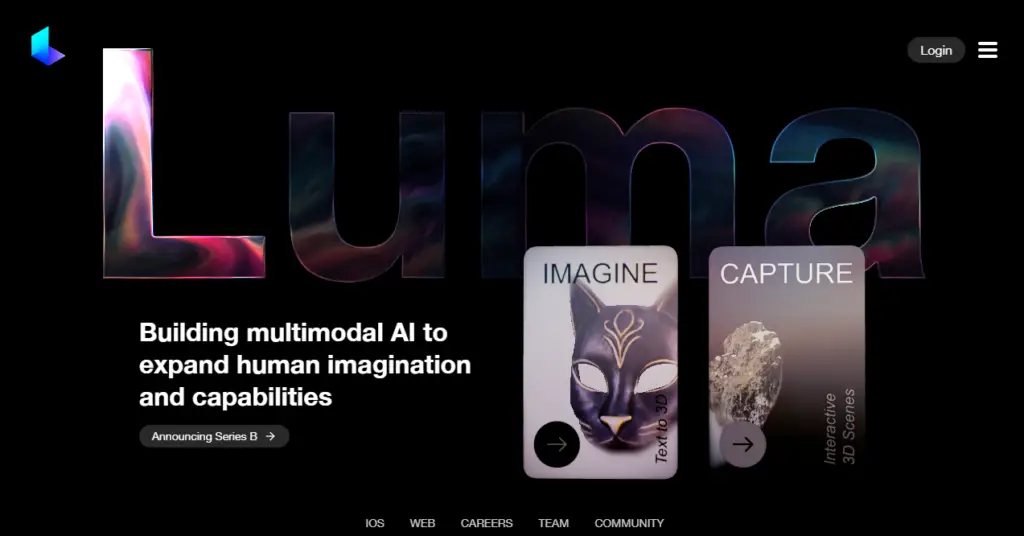
What is the Luma AI tool?
Luma-AI is an artificial intelligence tool; it is a web-based AI, too, so you can access it easily through the website.
It is a powerful tool that is used to edit images.
It is available in app format so that you can access it on any device.
It gives you an amazing, quick, and seamless experience.
If you want to create content that is attractive and eye-catching with captivating visuals, Luka helps you a lot.
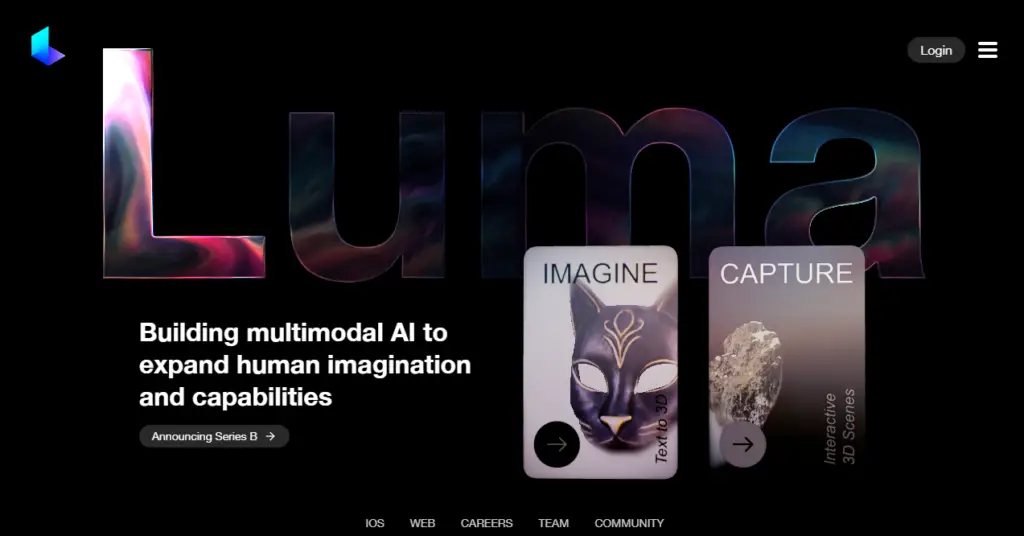
MAKE YOUR WORK EASY
| TOOL NAME | luma AI |
| VERSION | 2023 |
| LAST UPDATE | 12/12/2023 |
| PRICE | FREE & PAID |
| TRAFFIC | 100K |
With the help of the Luma-AI tool, you can easily shoot footage without investing too much money, so you can drone footage in a limited time and money by using the Luma-AI-powered tool.
Users can use this amazing tool, and it has wonderful features simply by signing in or logging in through an email or Google account.
Once you log in to the account, you must record with low, medium, and high angles.
Then, you can use it by uploading the photos or videos you have recorded on it for editing.
Features of the Luma-AI tool
There are the following features of the Luma-AI tool.
Stabilization of video
When you record a video with a simple camera, the video may be shaky.
To make this kind of video better, the artificial intelligence power of this amazing video editing tool helps you a lot.
Expended reality
When you open the Luma-AI tool, there is an AR option in the right corner; click on it to help you get footage like drone footage.
It helps you to take backward and other views videos with the help of your phone instead of a drone.
Control video speed
When you record the video and then notice that your video is recorded too fast or too slow.
Instead of wasting your time recording the video again, go to the amazing feature of Luma Ai, which is the speed icon, with the help of the speed icon feature of this tool you can set the playback speed of the video.
Video uploading
Uploading the videos is a crucial step for getting the video like drone footage.
So, record the video with all surroundings and from all angles so the tool can easily understand the scenario of the whole video.
Aspect Ratio
Adjusting the aspect ratio is very important, whether you are creating a video for Instagram reels, making films, or making YouTube videos.
So, the video’s aspect ratio is the same as the aspect ratio of the footage.
Customization of Movement
This amazing video editing tool gives you customization options after uploading the video on this app, which means you can customize the video by camera movement.
This app gives you a custom trajectory option that helps you to adjust the angles by using the camera.
Sharing option
You can enhance your presence in the digital world by sharing your beauty and moments in it.
Using the Luma-AI, you can also generate the avatar and share it on your social media. It is a customizable feature of this amazing app.
When you think that the avatar is created according to your preference, then share it on social media such as Instagram, Facebook, Twitter, TikTok, and Snapchat.
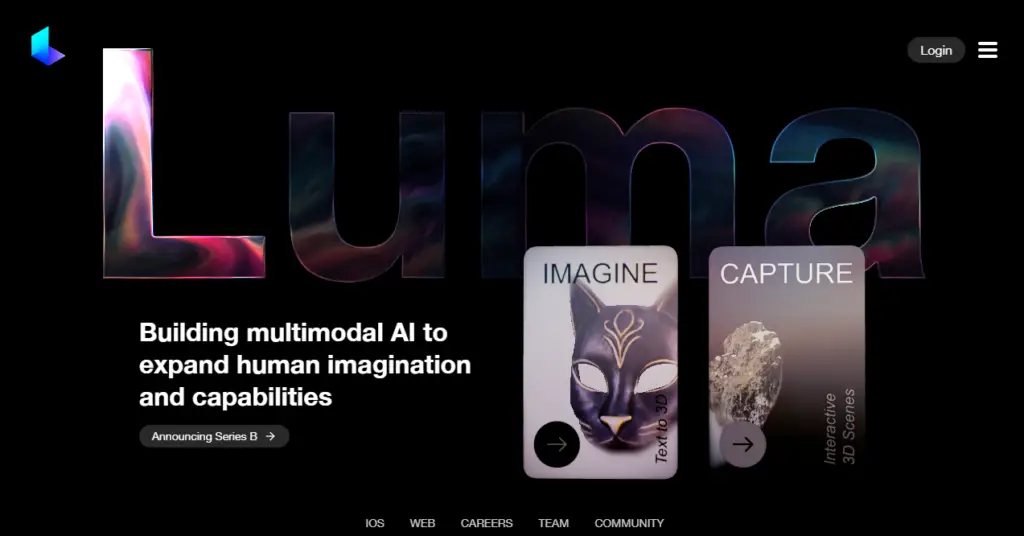
Luma. AI
How to use the Luma-AI 3D model tool
If you want to change the normal video into drone footage, then use Luma artificial intelligence technology.
It completes all the processes automatically, So you upload the recorded video from all the angles and surroundings.
Luma artificial intelligence technology then works on it and generates 3D model videos within a few minutes.
To use this amazing Luma-AI tool, follow the following steps that are given below.
- First of all, download or install the app by using your device.
- You can install the app by using the link or directly from the website.
- Open your mobile camera and record the video, which contains the person and object recording from all angles and all the surroundings.
- So, it will be helpful for Luma artificial intelligence to create professional drone footage.
- After recording the video, go to the installed app of Luma AI and create an account on the app.
- After creating the account on the Luma AI tool, upload the recorded video.
- To upload the recorded video, go to the upload icon that is present in the right corner of the app.
- After choosing the upload icon here, you upload the recorded video that you get from your mobile file manager or gallery and then click on the upload option.
- Then click on the editing option and edit the video.
- After completing its editing, go to the export option and export the video according to your choice format.
Advantages of the Luma-AI tool
The Luma 3D image editor tool has the following advantages.
- It contains a user-friendly interface, which means anyone can use it without making any effort and without the need for expertise.
- It is very stable and reliable to use, which gives you the best experience when using it on your phone.
- Ads are so disturbing, and this, too, helps provide you with a facility that makes your work more comfortable because it is a free app so that nothing will interpret you during your work.
- When you upload your recorded video to the Luma AI tool, this app quickly edits it without wasting too much time.
- This app will give you an editing option with the best-quality resulting output.
- To use this amazing tool, you do not need basic skills, so you can easily use it without expertise and experience.
Conclusion
Luma-Ai tool is based on artificial intelligence, so business holders, marketers, and customers can use it to get the most outstanding experience in their fields.
As a user like me, you should stay calm.
Relax because your data is completely secured on it with an intuitive interface and customization features.
It helps you to get a 3D model with a lot of shapes.
You can also generate 3D images es, and you feel absolutely glad like me, so experience it once and get outstanding outcomes.
FAQs
What are the Limitations of the Luma-AI tool?
The Luma-AI image editor tool has the following limitations.
It is not suitable for Android phones; you can use it on an iPhone.
This app is not officially available because It is a third-party application.
How to record a video for Luma-Ai?
If you don’t have a drone, there is no need to worry about it; you can record your video for editing on the Luma AI tool, the same as drone video footage.
You need to record your video from different angles.
Then, the artificial intelligence tool uses its power to analyze the different angles and scenes and make the best level shot.
If you want to generate a drone shot, then you need somebody to record the video for you.
You record the video, which contains different Angles of objects and persons, and also clearly show the front, back, and side view, which cover all the surroundings so artificial intelligence can easily understand the scene and combine all these scenes to make next-level footage for you.
The footage that is created by the Luma artificial intelligence tool is high in quality if you record the video perfectly so make sure the recorded video is good and best in quality and completely shows the surroundings in all senses.
It is also helpful for real waste agents to get daily work on it.
It is also best for furniture and other product advertisements.
Similar Post
Best tool to change the normal video into drone footage.


