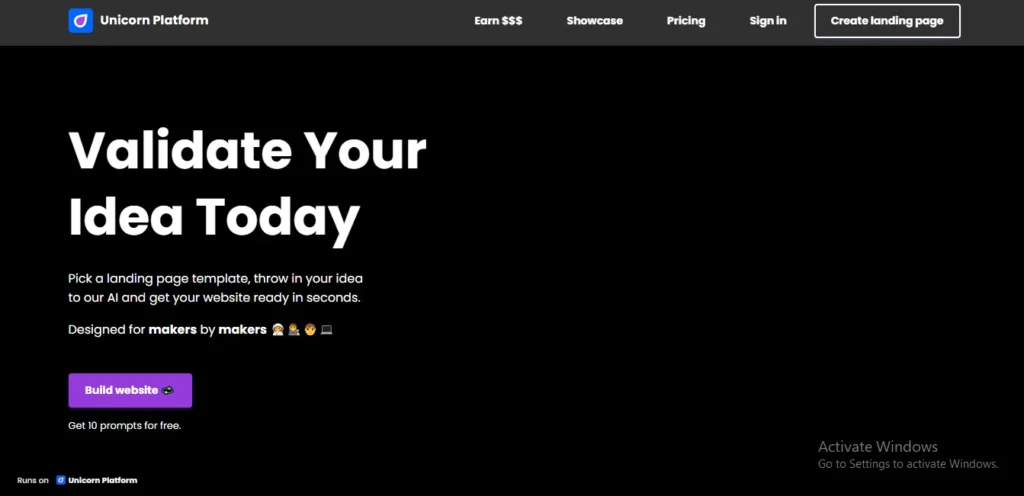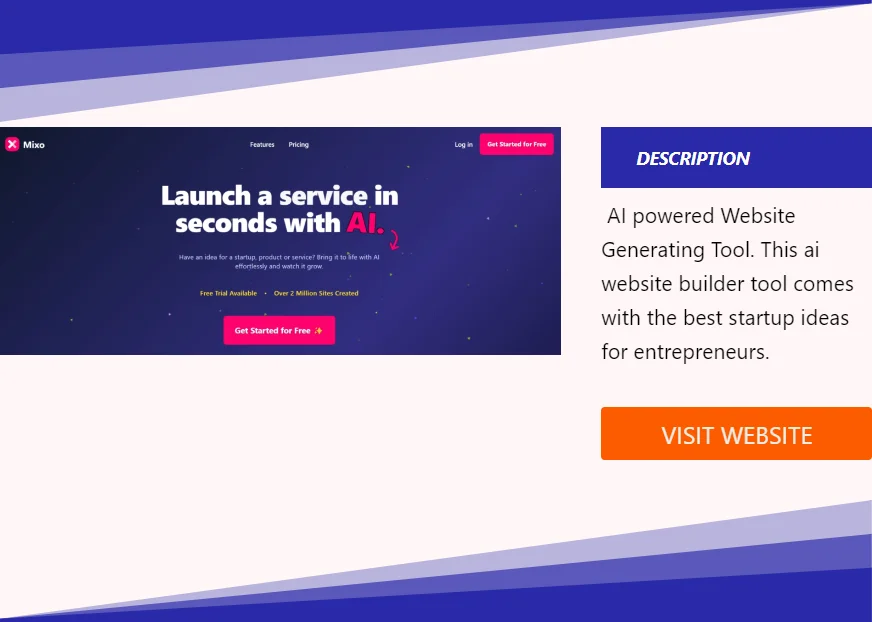Hostinger | Best AI Website Builder And Editing Website Tool 2024

What is a hostinger tool?
AI website builder that is designed to create and edit websites with easy, simple and drag and drag-and-drop methods.
This tool is used to design business showcases, online stores, portfolios, and blogs.
This AI website builder tool also helps to create your e-commerce store with the help of attractive and amazing templates and design options.
It also provides a 24/7 chat support system which helps the user create and customize the website according to the interest of the website builder.
This tool also enables the user to connect social media accounts to get better websites, LIKE Zyro website builder design options.

Features of this tool
create and customize the website according to the interest
create your e-commerce store with the help of attractive designs.
help to manage the business’s online platforms
This AI tool is designed to create sites with the help of coding languages and designing advancements, but it does not require any prior computer and coding language.
Features of the hostinger.AI tool
The tool provides various features that help to manage the business’s online platforms and social media accounts.
Variety of Templates
It helps to create and customize the sites with the help of a variety of pre-made images and templates.
This AI tool provides a range of 150 flexible and customizable templates that can easily be edited to create business showcases, online stores, portfolios, and blogs.
Your eCommerce Store
The tool helps to create eCommerce or online stores with the advancements of AI templates.
These stores are built to sell up to 500+ products and have a seamless checkout process.
Chat Support
This tool also provides a 24/7 chat support system which helps the user create and customize the website according to the interest of the website builder.

These chat representatives can communicate without delays, in less than 3 minutes, and can communicate through live chats or emails.
Accounts Integrations
This tool helps to chat directly with the customers and clients by switching between the different apps, and it can also be integrated into various built-in-SEO tools, which can boost up the professional site.
It also enables the user to connect social media accounts to get better website design options.

MAKE YOUR PROFILE PICTURE
| TOOL NAME | Hostinger |
| VERSION | 2024 |
| LAST UPDATE | 10/1/2024 |
| PRICE | FREE & PAID |
| TRAFFIC | AI Hosting |
How much does hosting cost?
This tool comes with 3 subscription plans.
Premium Plan
- $2.99 / month.
Top Features
- Standard Performance
- 100 Websites
- 100 GB SSD Storage
- Weekly Backups
- Unlimited Free SSL
- Unlimited Bandwidth
- Free Email
- Free Domain
Business Plan
- $3.99 / month.
Top Features
- Increased Performance (Up to 5x)
- 100 Websites
- 200 GB NVMe Storage
- Daily Backups ($25.08 value)
- Unlimited Free SSL
- Unlimited Bandwidth
- Free Email
- Free Domain ($9.99 value)
- Free CDN
Cloud Startup Plan
- $8.99 / month.
Top Features
- Maximum Performance (Up to 10x)
- 300 Websites
- 200 GB NVMe Storage
- Daily Backups ($25.08 value)
- Unlimited Free SSL
- Unlimited Bandwidth
- Free Email
- Free Domain ($9.99 value)
- Free CDN
- Dedicated IP Address
FAQs
How to use the hostinger tool?
This tool is used to create and generate websites in some simple 4 steps.
Describe your Brand
Firstly, tell about your project details, like your project name and description, in the given boxes, and fill out the information boxes.
Pre-made images
This tool contains a variety of pre-made images and templates that are used in creating and customizing professional sites. This feature of this tool helps to create the website professionally.
Customization of designs
This tool provides flexible and customizable features and can easily be done by drag and drop methods, changing the colors of the text and fonts, changing text fonts, and adding new pages to the project and website that can be adjusted perfectly to the site.
Publish the website.
After creating the website and making customizations according to the user’s demands, at the last, introduce your project to the world by publishing the project on a professional website.
Similar Post
simple and drag and drag-and-drop methods.its just amazing ,unique and easy method.