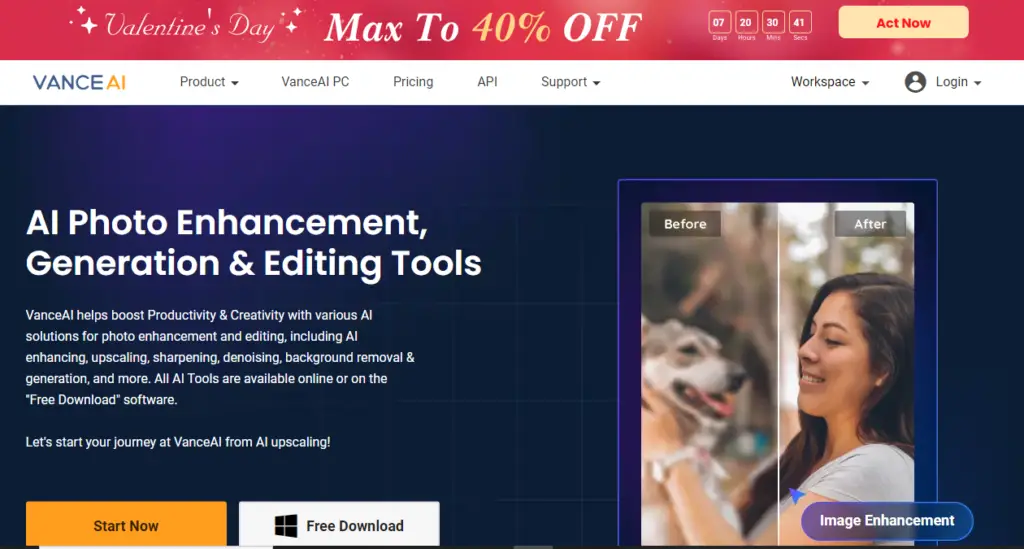Nvidia Canvas | Best AI-POWERED PAINTING TOOL 2024

What is Nvidia Canvas?
It is a tool used for painting; it uses famous AI technology that helps the artist make their painting more beautiful.

Features of this tool
Your painting will change into a fresh
Share across all Paintings making friends
For your AI Painting generation
For making realistic landscapes, learn how to use this amazing tool. Open it by using the link; when you open it, you will see the two-sided canvases.
The left side contains segmentation, and the right side contains the output image that shows you a final picture, like the A12 page.
It contains GAN, a generative adversarial network that changes simple draw lines into complete landscapes by observing your idea and giving you new ideas for creation.
The Topside contains Indo, redo, and navigation options, and the left toolbar shows your brush, eraser, size selection, and lines.
The right side column contains styles and layers.
It shows different styles and layers, such as shingle shores in which you paint gravel and sea lapping and landscapes in which you use cloud tools and hillside brush, which means you use sand on the cloud that shows the sunset scene to you.

Nvidia AI
Create Multiple AI Art
The desolate landscapes show rough land and dry trees in cloudy weather, and the red sky at night shows mountains with a sunset.
Marshland also shows its beauty by showing sunset with water and marshland.
A field of gold is also created in this app, which shows sand, snow, stones, flowers, and mud with water.
Unmelted snow on the grass is also creative to show the beauty in the warmth of the sun. Snowy days, rainy days, sunsets, sunny days, night clouds, and a sky full of stars and grains of sand are all shown to give your idea more beauty.
Working on canvas
First, you need to choose the material window. Almost 20 materials windows are present, which contain glass, sky, clouds, and water. So when you draw again and again, they combine at last, and the canvas shows beauty.
Styles
Add natural beauty like clouds, mountains, and streams for a stylish look or painting.
If you want to beautify your painting, add styles to it. Styles contain different colors, scenes, and scenes. Early morning, night, and evening styles are also available.
If you think there is a mistake, you can also undo it to make changes.
Customs style
The amazing features of this tool will make your work more flexible by taking your image; it will give you more and more facilities for making it creative.
Layers addition
This layer feature helps you show or hide the different parts of your images and edit them easily. Add layers one by one to give a proper image to you.
Export option
There is also an export option in the top toolbar, so when you think your image is completed, you export it to show it. You can also save your images for later use in editing.

AI technology that helps the artist make their painting more beautiful.
| TOOL NAME | Nvidia |
| VERSION | 2024 |
| LAST UPDATE | 8/1/2024 |
| PRICE | FREE & PAID |
| TRAFFIC | 500K |
characteristics or Features of Nvidia
There are the following features of this tool:
1. Power of AI
This app or tool contains the power of AI that fills your image with amazing results. You draw the lines, then its powerful technology changes it completely into your idea. For example, if snow becomes grass, your image will change into a fresh, naturally grassy area.
2. Palette
It helps you to make the image exactly like you want. it gives you different styles that can be used in painting, from which nine styles are in standard mode and eight are in panorama mode. Different styles are available, such as river, stream, and sky. You can also set different layers.

Export of image
When you think your work is completed for creating the picture, then Canvas in this tool helps you import the worksheet so you can combine or compare it with other work. Then, the 3D app imports it to Nvidia.
FAQs
How to Use Nvidia Canvas
Canvas AI image editor is best for artists who want to show their ideas to make a proper image or scene.
Using it, the artist can make the images inversion of new ideas.
They can make images quickly with these advanced features.
Artists can create images with beautiful landscapes instead of discovering the photos and ideas.
RTX is also used for showing art.
Cost
This amazing and helpful hand tool will be available to you for free. Mojave does not need to invest in availing of its amazing features.
Specialty in Nvidia
- It is an assisted tool for painting.
- It contains 20 material windows.
- It contains style images with different variations.
- You can also use custom images.
- You can export your image in layers or PNG format.

Requirement for using NVIDIA canvas
To use this tool, you need the following things.
- You require a desktop, laptop, and GPU.
- You require a Nvidia driver; mainly, a studio driver is preferable.
- The window is required.
- SSD is preferable.
- A mouse and keyboard are required.
Conclusion
This AI tool helps an artist to make their painting more beautiful without wasting too much time searching.
It helps you give new ideas, styles, and layers with just layers and a brush.
Similar Post
I like painting from my childhood but after the use of this tool it become my passion.Greatly recommended tool.