Botmake io AI | Best AI-powered ChatBot Creator Tool 2024
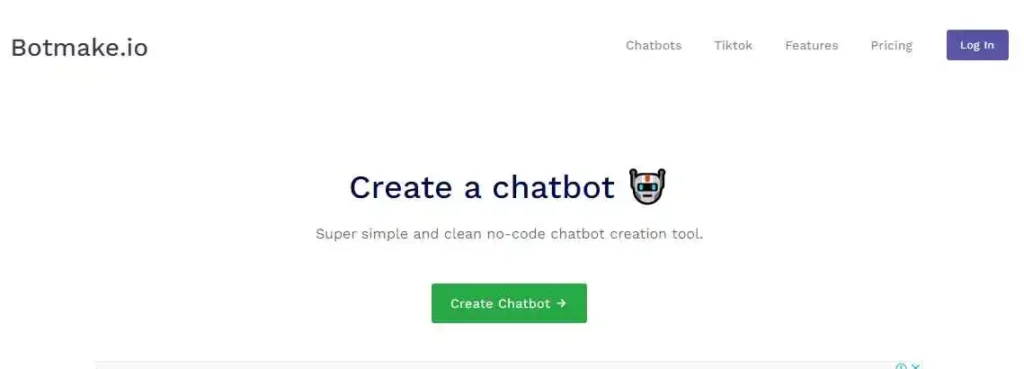
What is Botmake io AI tool ?
Botmake io AI is an artificial intelligence tool that is used to create a chatbot that helps users create lead generation and messaging with just a few clicks.
It creates a unique and simple conversation and chatbot.
Botmake.io is a very easy and simple chatbot that uses no code to create messaging.
It is a platform that helps users generate a unique chatbot.
It gives you an option to chat with famous chatbots to create the most engaging conversation.
Monika, Jennies, Loona, Jessica, and a lot of other chatbots are available on botmake.io.
It gives you chatbots that are exactly what you want for your task.
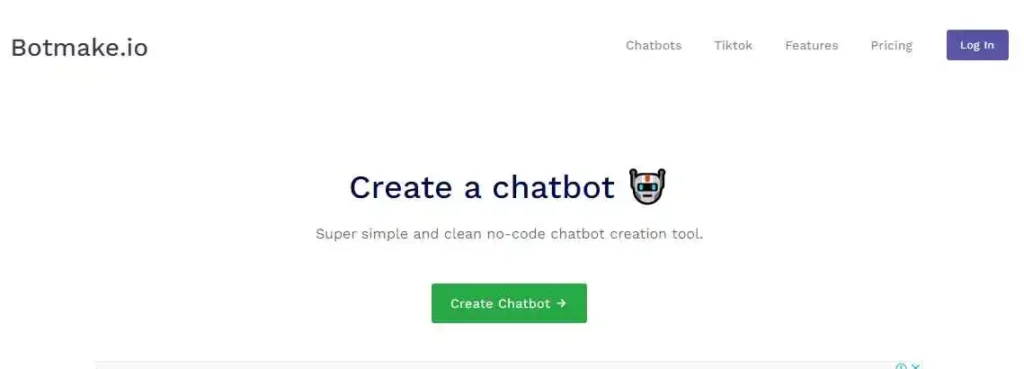
Create An AI Chatbot
| TOOL NAME | Botmake io ai |
| VERSION | 2024 |
| LAST UPDATE | 12/12/2023 |
| PRICE | FREE & PAID |
| TRAFFIC | 100K |
It also helps users because it has no limit on Chat words. Instead of all this, it gives you different options that are available on the app store.
You can create apps with your name and your URL links.
Botmake.io is a tool that contains an intuitive interface that helps users generate chatbots very quickly and easily.
The chatbot is designed in such a way that it helps respond to questions from users.
It gives users 24/7 customer service.
It also gives you entertainment along with customer service and help in business.
It allows users to generate a chat related to games, fun, and quizzes.
Features of the Botmake-io AI tool
There are the following features of the Botmake.io tool that help you a lot.
Extend with apps
Botmake.io ai is a versatile app that contains features.
This allows users to argue about the functionality of the chatbots.
It also provides you with a customer service app that helps you fulfill the need for specific tasks.
It gives you a unique experience.
Autocomplete
One of the best features of the amazing AI tool.is that it offers you an auto-complete option.
This tool gives you different suggestions and options when you use the chatbot.
The AI chatbot provides different suggestions that help users explore different ideas and suggestions.
It helps to speed up the conversation and make the chat more engaging, funny, and friendly.
Customization
Botmake.io’s powerful AI tool gives you a reliable customization option that helps users enhance the overall look of the chatbot.
Users can also edit the chatbot by changing the color schemes of the chat, chatting, templates, and many others.
You can also set your name for the chatbot, which helps you a lot with your Identity.
CSV support
CSV is a format that is available in Botmake.io that helps users import and export data easily.
Because of this CSV format, users can easily, smoothly, and trouble-free export and import data even if it helps to transfer large, complicated, and broad data.
It also provides you with a code that users can easily utilize anywhere in blogs, on websites, and in their shops.
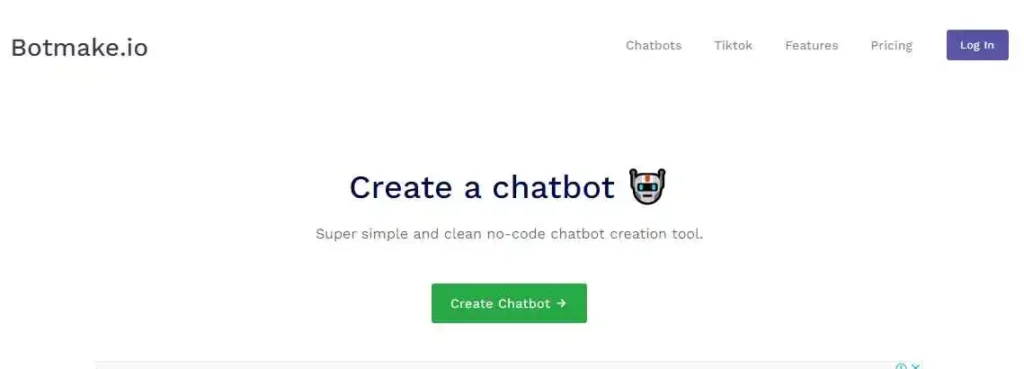
Botmake io ai
Repetitive question
Botmake.io ai tool helps you to avoid those questions that are unnecessary and leave them so users can focus on the things that are most essential related to your work.
Website embedding
This amazing AI tool contains another special feature, which is the website embedding feature, which makes work effortless.
This feature helps users provide the embed code that is used to add to the website and blogs and makes the chatbot an amazing platform for users.
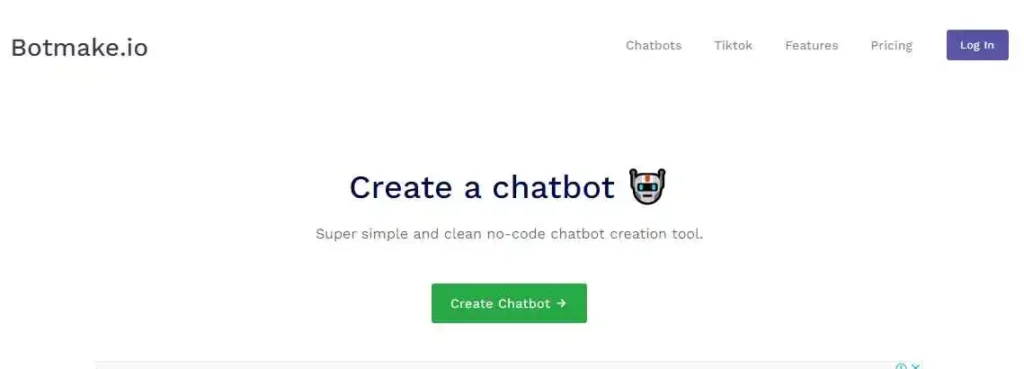
How does the Botmake io AI tool work?
Botmake io AI tool has a user-friendly interface that gives you a simple and easy way to use it.
You can easily modify that chatbot by changing its color, look, and templates.
You can also set the custom name that suits you.
It helps you to complete auto work, making it more beneficial and appealing.
It also has a CVS support system that helps users import and export data easily. It is helpful for those.
Who needed customer service support, auto-generation of messages, a conversation that is unlimited and unrestricted, and ? the most engaging video chatbot?
Uses of Botmake.io ai tool
There are the following uses of the Botmake.io ai tool.
Customer support
By using this amazing tool, you can interact and have conversations with customer service to get any help or support, and customer service support helps you immediately.
Larger organizations and web organizations use it to get satisfaction and to save time, so users do not need to wait for too long to get a response.
It also helps users to save money by simply having conversations with customer service.
Unrestricted conversation
This AI tool helps you have conversations without any restrictions because it allows uncensored conversations.
It helps users get into conversation with the audience, gives them fun, and provides opportunities for conversation on vast topics.
Automated messages
Botmake.io helps large companies and organizations set up largely automated messages through which you can send important updates and notifications related to your work.
You can also send your personalized messages because it secures your data.
It ensures users that your data and updates are most engaging, and we’ll be informed.
Integration of TikTok
Users can create a chatbot for the most famous social media platform, TikTok.
Through this, you can generate a chatbot that is integrated very easily.
Because of this, the user can get attached to the audience and also get feedback.
Pricing
Botmake.io ai tool can be subscribed for 89.99$ yearly, which can also give you the option to perform tasks without the disturbing of ads.
Conclusion
Botmake.ai is an AI tool that is used to make chatbots for conversation.
It is used for customer services and in large organizations.
It contains a user-friendly interface that is easy to use. It contains no code.
It provides users with unrestricted message options that help them work with the flow easily without any restrictions.
FAQs
How to use Botmake.io tool?
For using the Botmake.io tool, there are simple. And easy steps that need to be followed.
Go to the botmake.io website .
You will see here the login or creating an account option.
Click on the Create account or chatbot option.
Select your desired name for the chatbot
Give your email and password to the chatbot.
See your email verification code and enter it here in the chatbot.
Now, use it by using the My Bot icon.
Similar Posts
unique and simple conversation and chatbot.


